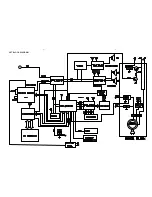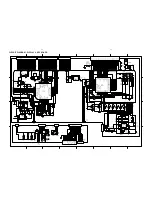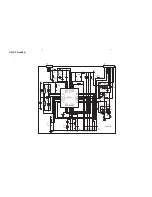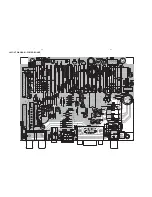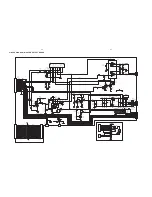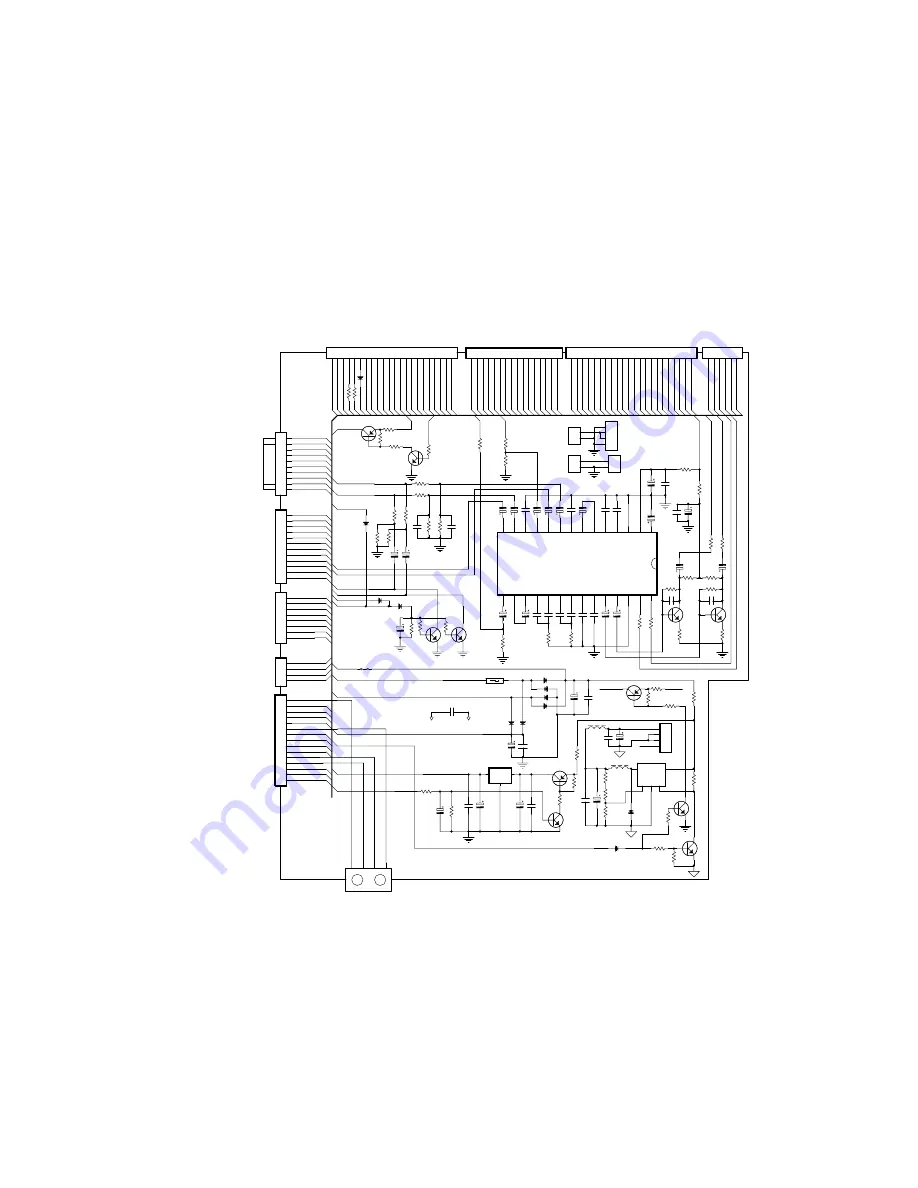
CIRCUIT DIAGRAM - POWER BOARD
8-3
8-3
TUN-L
TUN-R
Q204
8550
R248
1.5K
R249
22K
Q205
BC847
R230
47/0.25W
TUN-ON
D203
4148
R240
150
M-R
M-L
C238
2.2uf/
50v
C233 2.2uf/
50v
C234
2.2uf/
50v
C232
2.2uf/
50v
C242
104M
C235
104M
C245 4.7uf/
50v
C247
4.7uf/
50v
C237
104M
C240
104M
C241
104M
C243
104M
C251
22uf/
16v
R237
8.2K
R236
8.2K
R238
2.2K
R239
2.2K
C248
272M
C249
272M
C285
1000uf/10v
C277
220uf/16v
C276
104p
DVD-ON
R256
10K
L204
22uH
DC5V
C239 2.2uf/
50v
C246
2.2uf/50v
D201
4148
Q206
9014
C284
104p
R255
10K
Vi
1
Vo
2
GND
3
Vr
ef
4
ON
5
IC204
LM2576
R253
1K
R252
2.7K
R257
47K
D204
5822
L206
220uH
1
2
3
4
CN208
4p/2.5
R254
390
R233
22K
R231
22K
R205
2.2K
R204
2.2K
RE
F
1
VDD
2
AGND
3
TR
EB
-L
4
TR
EB
-R
5
R I
N
6
ROUT
7
LOUD-R
8
R I
N
3
9
R I
N
2
10
R I
N
1
11
LOUD_
L
12
L IN3
13
L IN2
14
L IN1
15
L IN
16
LOUT
17
BI
N-
L
18
B
OUT_
L
19
BI
N-
R
20
B
OUT
-R
21
RROUT
22
LR
OUT
23
RFOUT
24
LFOUT
25
DGND
26
SDA
27
SCL
28
IC203
PT2313
R250
10K
R229
22K
R232
22K
R228
2.2K
R227
2.2K
+12V
MUTE
1
2
3
4
CN204
4P
CVBS
C231
1uf/50v
C230
1uf/50v
LIN OUT-R
LIN OUT-L
Q201
BC817
Q202
BC817
R203
4.7K
R206
4.7K
1
2
3
4
5
6
7
8
9
10
CN201
10P
R/SC
G/Y
B/U
CVBS
SPIDF
M-L
M-R
RGB-SW
16:9-VS
1
2
3
4
5
6
7
8
9
10
11
12
CN202
10P/2.0
DGND
SDA
SCL
R/SC
G/Y
B/U
CVBS
SPIDF
M-L
M-R
RGB-SW
16:9-VS
DGND
R
L
C208 2.2uf/
50v
C207
2.2uf/
50v
AUX-L
AUX-R
MUTE2
R-SP
L-SP
VF1
VF2
-28V
AGND1
1
2
3
4
5
6
7
8
9
10
11
12
13
14
15
CN209
VGV-15P
~16.5v2
~16.5v1
AGND2
L-OUT
C291
104p
C292
100uf/16v
C203
104M
C202
104M
D205
5401
D206
5401
D207
5401
D208
5401
C290
3300uf/35v
C287
104p
D211
4001
D209
4001
C289
330uf/35v
C288
104p
CPU+VCC
CPU+VCC
ECO POWER
F201
F2AL250V
D212
4148
+12V
R259
1.5A
AGND
DVD MUTE
DVD MUTE
1
2
3
4
5
6
7
8
9
10
11
12
13
14
15
16
CN210
7p/2.0
DGND
DM
DP
U5
V
WP
SD3
V
DGND
SENSE
SD_
D
3
SD_
D
1
SD_
D
2
SD_
B
S
SD_
C
LK
SD_
D
0
1
2
3
4
5
6
CN205
6p/2.0
1
2
3
4
5
6
7
8
9
10
11
12
13
14
15
16
17
18
19
20
21
22
CN211
14p/1.25
DGND
DGND
DM
DP
U5
V
SD3
V
DGND
SENSE
SD_
D
3
SD_
D
1
SD_
D
2
SD_
B
S
SD_
C
LK
SD_
D
0
MUTE
H-MUTE
AGND
+12V
AUX-L
AUX-R
AGND
DGND
R
L
R214
4.7k
R213
4.7K
R225
47K
R226
47K
R-OUT
STADB
Y
TUN-ON
DVD-ON
SDA
SCL
CPU+
VCC
VF1
VF2
-28V
EC
O POW
E
R
DVD-R
E
M
DVD-C
L
K
DVD-STB
DVD-DA
T
A
DGND
DVD-TR
IN
1
2
3
4
5
6
7
8
9
10
11
12
13
14
15
16
17
18
19
20
21
22
CN212
22p/1.25
WP
SD MMC
RDS
SD M
M
C
M-VC
C
DGND
JP201
12Version
AGND
1
3
2
4
JCK201
RCA-206V
C206
220uf/25v
Vi
Vo
Gn
d
IC202 7812
R201
47K
R208
47K
R207
4.7K
Q207
9014
Q208
772
R209
1A
R202
47K
C205
22uf/25v
C201
220uf/16v
C209
104p
C204
473p
+12V
TUN-R
TUN-L
RDS
AGND
+12V-2
SDA
SCL
DGND
1
2
3
4
5
6
7
8
CN206 8p
STADBY
+12V-2
D214 4148
MUTE2
MUTE2
DGND
R260
0
R261
0
MUTE2
C293
680p
C294
680p
Q203
9014
Q209
9014
R215
1M
R210
820
R211
820
R216
1M
R220
0
R219
0
R218
2.2k
R217
2.2k
R212
470
C211
100p
C210
100p
C212
1uf/50v
C213
1uf/50v
R-
OUT
L-OUT
R221
10K
C216
4.7uf/50v
C215
220uf/16v
C214
104p
1
2
CN215
2p/2.5
1
2
CN213
2p/2.5
RF2-1
1
2
3
4
CN207
4p
1
2
CN214
2P
D202
4148
LIN OUT-R
LIN OUT-L
M-VCC
DVD-R
E
M
DGND
DVD-C
L
K
DVD-STB
DVD-DA
T
A
DVD-TR
IN
~16.5v1
~16.5v2
+12V
VOL.SCH
C217
103P
PGND
DGND
Q210
8550
R235
10
R234
10K R224
1K
+12V
+12V1
Q211
9014
R223
4.7K
Summary of Contents for MCD288
Page 18: ...4 1 SET BLOCK DIAGRAM 4 1 ...
Page 19: ...5 1 SET BLOCK DIAGRAM 5 1 ...
Page 21: ...6 2 6 2 LAYOUT DIAGRAM DISPLAY BOARD TOP VIEW ...
Page 22: ...LAYOUT DIAGRAM DISPLAY BOARD BOTTOM VIEW 6 3 6 3 ...
Page 27: ...8 2 8 2 LAYOUT DIAGRAM POWER BOARD ...