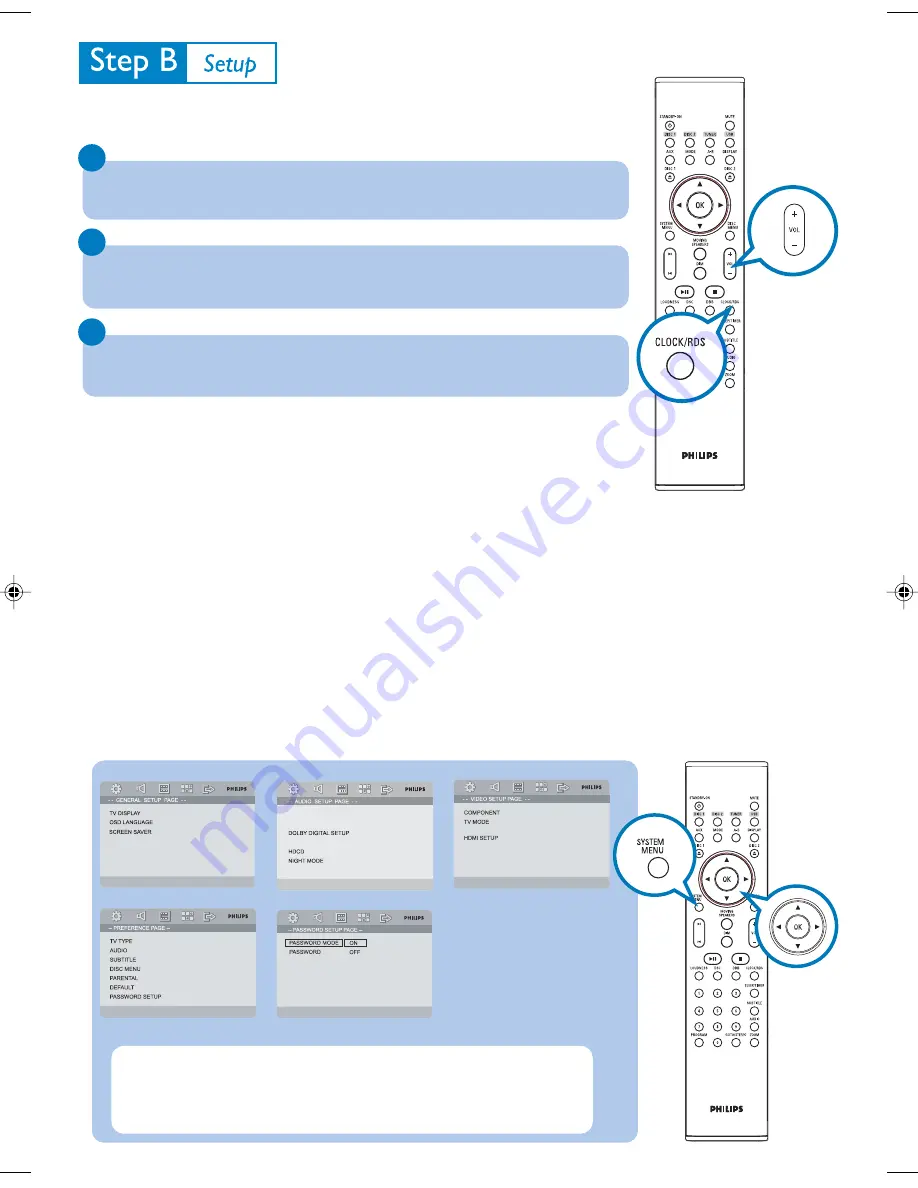
Setting the clock
1
2
3
In Standby mode, press and hold
CLOCK/RDS
on the remote until the time flashes on
the display.
Press
/ -
(
VOL+/-
on the remote) to set the hours and
CLOCK/RDS
to
confirm.
Press
/ -
(
VOL+/-
on the remote) to set the minutes and
CLOCK/RDS
to
confirm.
Setting DVD menu options
IMPORTANT!
If the progressive scan feature is activated but the connected TV does not support
progressive signals or the cables are not connected accordingly, see the user
manual for proper progressive scan setup or deactivate the progressive scan
feature as below:
1) Turn off your TV progressive scan mode or turn on to the interlaced mode.
2) Press SYSTEM MENU on the remote to exit the system menu and then DISC 1
(or DISC 2) and “1” to exit progressive scan.
Tip
See chapters "Getting Started" and "System Menu Options" in the
User Manual for detailed descriptions.
QUALITY
DIVX (R) VOD
SPDIF SETUP
3D PROCESSING
ANALOG AUDIO SETUP
MCD988 QUG_12_Eng
2007.9.7, 14:04
3






















