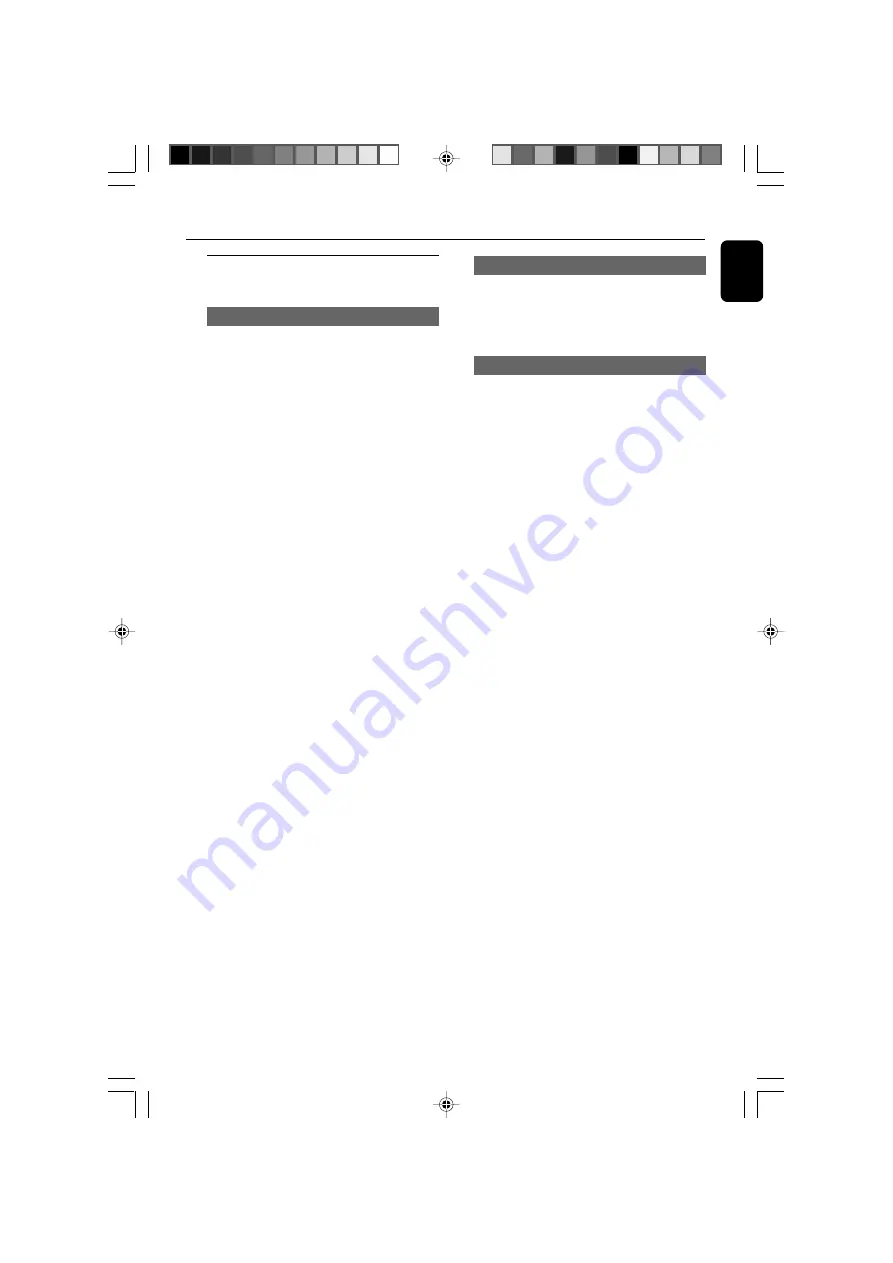
11
English
Controls on the set
(illustrations
on page 3)
Front View
1
B
STANDBY-ON
–
switches the set on or to standby mode
2
0
EJECT
–
ejects a disc from the slot loader
3
Ç
STOP
–
stops or pauses disc playback
4
ÉÅ
PLAY•PAUSE
–
starts or pauses disc playback
5
SEARCH
∞
/
§
–
DVD/VCD/CD:
skips to the previous/next
chapter or track
–
RADIO:
tunes to radio stations
6
CHANNEL -, +
–
RADIO:
selects a preset radio station
–
TV/CATV:
selects a preset TV channel
7
iR
–
sensor for the infra-red remote control
8
PROG
–
RADIO/TV:
programs preset stations/channels
9
SOURCE
–
selects functions: DVD (VCD, CD or MP3),
RADIO, TV/ CATV or AV
0
/-
–
adjusts the volume level
!
TV Screen
Controls
Top View
@
n
–
connects a headphone
Connecting the headphones will switch off the
speakers.
Bottom View
#
DC 15V
–
socket for the supplied 15V AC/DC adapter
$
VIDEO OUT/AUDIO OUT(L/R)
–
connects to VIDEO/AUDIO OUT jacks on the
external appliance
%
VIDEO IN/AUDIO IN (L/R)
–
connects to VIDEO/AUDIO IN jacks on the
external appliance
^
TV/FM Antenna Jacks
–
connects to TV/FM antenna
pg001-030-mcl888_MexicoA
30/3/06, 16:14
11












































