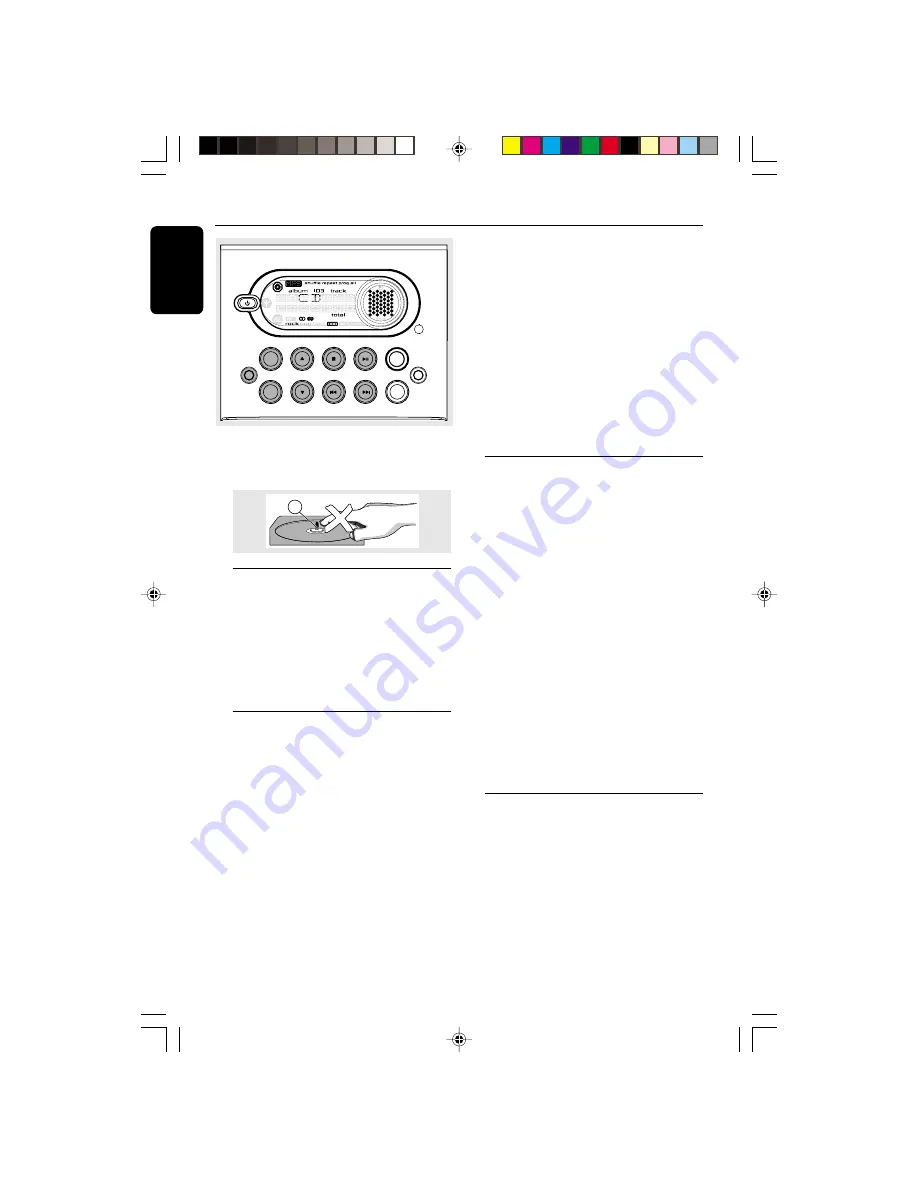
12
English
3140 115 29261
CD/MP3-CD Operations
BAND
DISPLAY
MP3•ALBUM
VOLUME
PRESET
TRACK•SEARCH•
TUNE
PROGRAM
SOURCE
TIMER SET
CLOCK
REC
iR
S
T
A
N
D
B
Y
-O
N
-
+
IMPORTANT!
The lens of the CD player should never be
touched.
X
Discs for playback
This system is able to play :
– All pre-recorded audio CDs
– All finalised audio CDR and audio
CDRW discs
– MP3-CDs (CD-ROMs with MP3 tracks)
●
CD-ROM, CD-I, CDV, VCD, DVD or computer
CDs, however, are not possible.
Playing a disc
1
Select
CD
source.
2
Press
OPEN•CLOSE
ç
on the top of the
system to open the CD compartment.
➜
“
CD OPEN
CD OPEN
CD OPEN
CD OPEN
CD OPEN
” is displayed.
3
Insert a disc with the printed side facing up and
press
OPEN•CLOSE
ç
to close the CD door.
➜
“
READING
READING
READING
READING
READING
” is displayed as the CD player
scans the contents of a disc, and then the total
number of tracks and playing time are shown.
4
Press
ÉÅ
to start playback.
To interrupt playback
●
Press
ÉÅ
.
➜
The current track time flashes.
●
To resume playback, press
ÉÅ
again.
To stop playback
●
Press
Ç
.
Notes:
– Disc play will also stop when you select another
source or the disc has reached the end.
– For MP3 disc, the disc reading time may exceed
10 seconds due to the large number of songs
compiled into one disc.
Text display
In CD mode
●
Press
DISPLAY
repeatedly to see the following
information.
➜
Track number and elapsed play time of
current track.
➜
Remaining play time of current track.
➜
Total number of tracks played and total
played-back time.
➜
Total remaining number of tracks and total
remaining play time.
In MP3-CD mode
●
Press
DISPLAY
repeatedly to select four
display modes : Number, Track, Album and ID3.
Number
➜
Album number, track number and
elapsed play time.
Track
➜
Track name and elapsed play time.
Album
➜
Album name and elapsed play time.
ID-3
➜
ID-3 tag scrolls once and elapsed play
time.
Selecting a different track
●
Press
S
or
T
(
¡
or
™
) repeatedly until
the desired track number appears in the display.
●
If playback is stopped, press
ÉÅ
to start
playback.
pg 001-020/M250/21-Eng
4/16/02, 7:04 PM
12






































