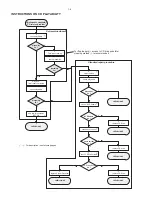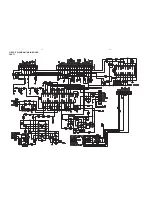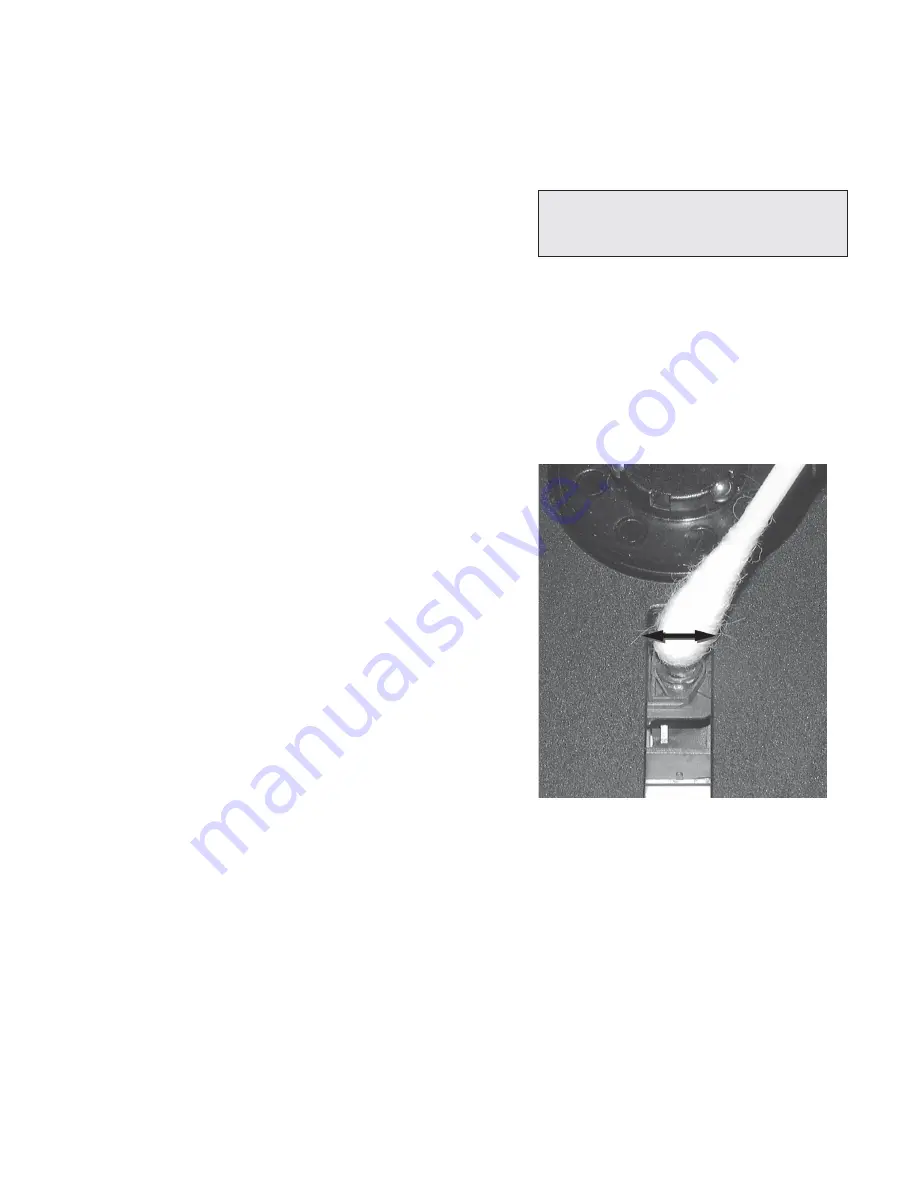
1
PLAYABILITY CHECK
For sets which are compatible with
CD-RW
discs
use CD-RW Printed Audio Disc ....................7104 099 96611
TR 3 (Fingerprint)
TR 8 (600µ Black dot)
maximum at 01:00
• playback of these two tracks without audible disturbance
playing time for: Fingerprint
≥
10seconds
Black dot from 00:50 to 01:10
• jump forward/backward (search) within a reasonable time
For all other sets
use CD-DA SBC 444A..................................4822 397 30245
TR 14 (600µ Black dot)
maximum at 01:15
TR 19 (Fingerprint)
TR 10 (1000µ wedge)
• playback of all these tracks without audible disturbance
playing time for: 1000µ wedge
≥
10seconds
Fingerprint
≥
10seconds
Black dot from 01:05 to 01:25
• jump forward/backward (search) within a reasonable time
2
CUSTOMER INFORMATION
It is proposed to add an addendum sheet to the set which
informs the customer that the set has been checked
carefully - but no fault was found.
The problem was obviously caused by a scratched, dirty or
copy-protected CD. In case problems remain, the customer
is requested to contact the workshop directly.
The lens cleaning (method
3
) should be mentioned in the
addendum sheet.
The final wording in national language as well as the printing
is under responsibility of the Regional Service Organizations.
3
FAST LENS CLEANING (dry brush)
Use lens cleaning CD
SBC AC300 ...........................................9082 100 00043
Insert the lens cleaning CD, press PLAY and follow the
voice guide´s instructions on the CD.
4
LIQUID LENS CLEANING
Because the material of the lens is synthetic and coated
with a special anti-reflectivity layer, cleaning must be done
with a non-aggressive cleaning fluid. It is advised to use
“Cleaning Solvent B4-No2”, available with codenumber
4822 389 10026.
The actuator is a very precise mechanical component and
may not be damaged in order to guarantee its full function.
Clean the lens gently (don’t press too hard) with a soft and
clean cotton bud moistened with the special lens cleaner.
The direction of cleaning must be in the way as indicated in
the picture below.
Before touching the lens it is advised to clean the
surface of the lens by blowing clean air over it.
This to avoid that little particles make scratches on
the lens.
INSTRUCTIONS ON CD PLAYABILITY
1-7
Summary of Contents for MCM398D Series
Page 2: ...1 2 PCBS LOCATION ...
Page 10: ...3 1 3 1 SET BLOCK DIAGRAM ...
Page 11: ...SET WIRING DIAGRAM 4 1 4 1 ...
Page 13: ...5 2 5 2 PCB LAYOUT MAIN BOARD TOP VIEW ...
Page 14: ...PCB LAYOUT MAIN BOARD BOTTOM VIEW 5 3 5 3 ...
Page 15: ...5 4 5 4 CIRCUIT DIAGRAM MAIN BOARD PART1 ...
Page 16: ...5 5 5 5 CIRCUIT DIAGRAM MAIN BOARD PART2 ...
Page 17: ...5 6 5 6 CIRCUIT DIAGRAM HP AUX BOARD ...
Page 19: ...6 2 6 2 PCB LAYOUT DISPLAY BOARD TOP VIEW ...
Page 20: ...PCB LAYOUT DISPLAY BOARD BOTTOM VIEW 6 3 6 3 ...
Page 21: ...6 4 6 4 CIRCUIT DIAGRAM FRONT DISPLAY BOARD ...
Page 22: ...6 5 6 5 CIRCUIT DIAGRAM USB BOARD ...
Page 24: ...7 2 PCB LAYOUT CMUSIC BOARD TOP VIEW 7 2 ...
Page 25: ...7 3 PCB LAYOUT CMUSIC BOARD BOTTOM VIEW 7 3 ...
Page 26: ...7 4 CIRCUIT DIAGRAM CMUSIC BOARD CD TUNER PART 7 4 ...
Page 27: ...7 5 CIRCUIT DIAGRAM CMUSIC BOARD USB PART 7 5 ...