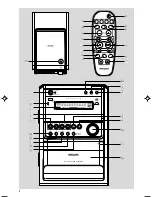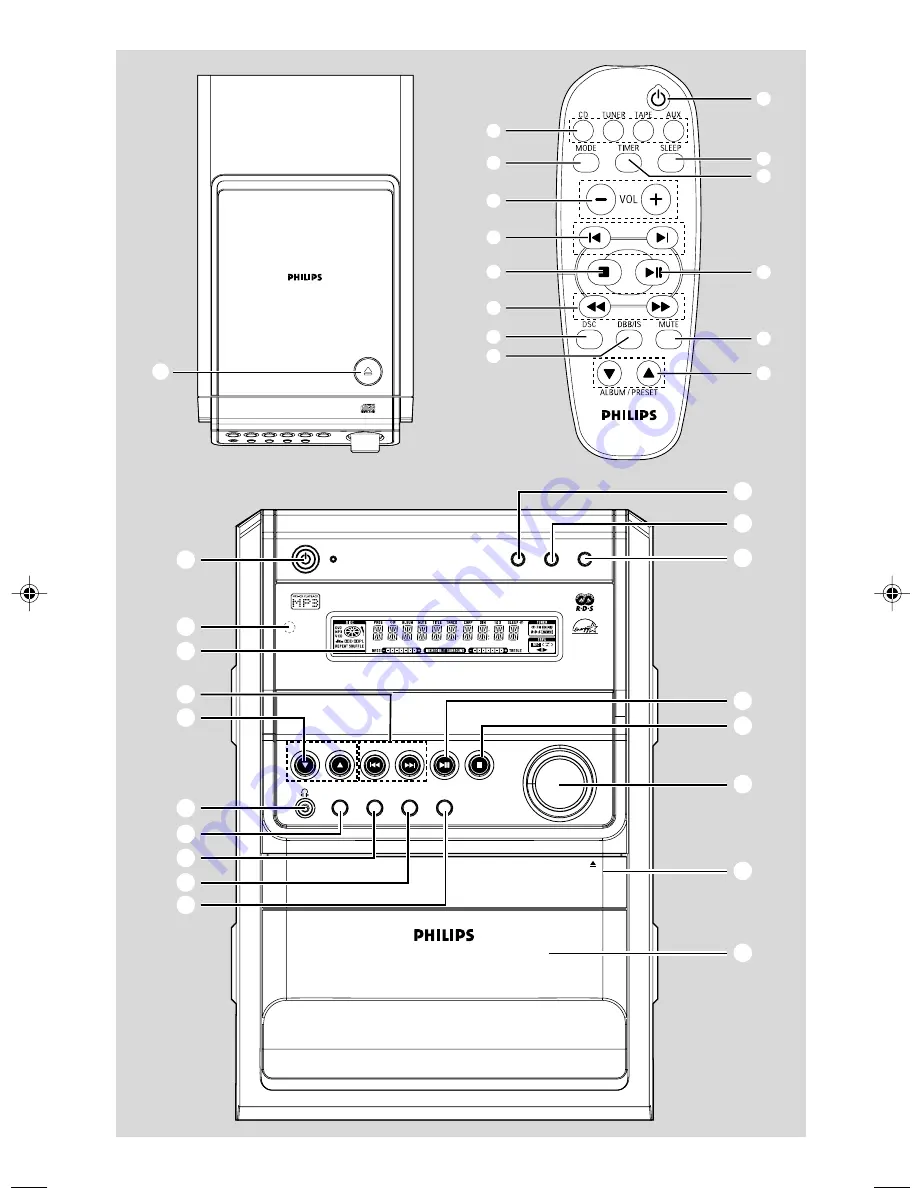
3140 115 xxxxx
3
3
VOLUME
MP3-CD/CD-R/CD-RW COMPATIBLE
INCREDIBLE
SURROUND
PROGRAM
TUNING
ALBUM PRESET
SOURCE
TIMER SET
DBB
DSC
OPEN/
CLOSE
RDS
CLOCK SET
BAND
STANDBY-ON
ECO POWER
RECORD
DISPLAY
M C M 5 1 0 M I C R O S Y S T E M
iR
/
5
9
8
$
!
0
3
^
1
2
%
4
#
@
7
6
&
(
OPEN CLOSE
*
%
)
$
¡
8
6
#
@
7
™
9
≤
∞
£
pg001-020_MCM510_22_Eng
2005.7.12, 17:11
3
Summary of Contents for MCM510
Page 1: ...MCM510 Micro Hi Fi System ...