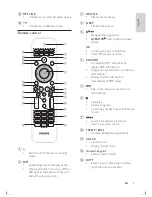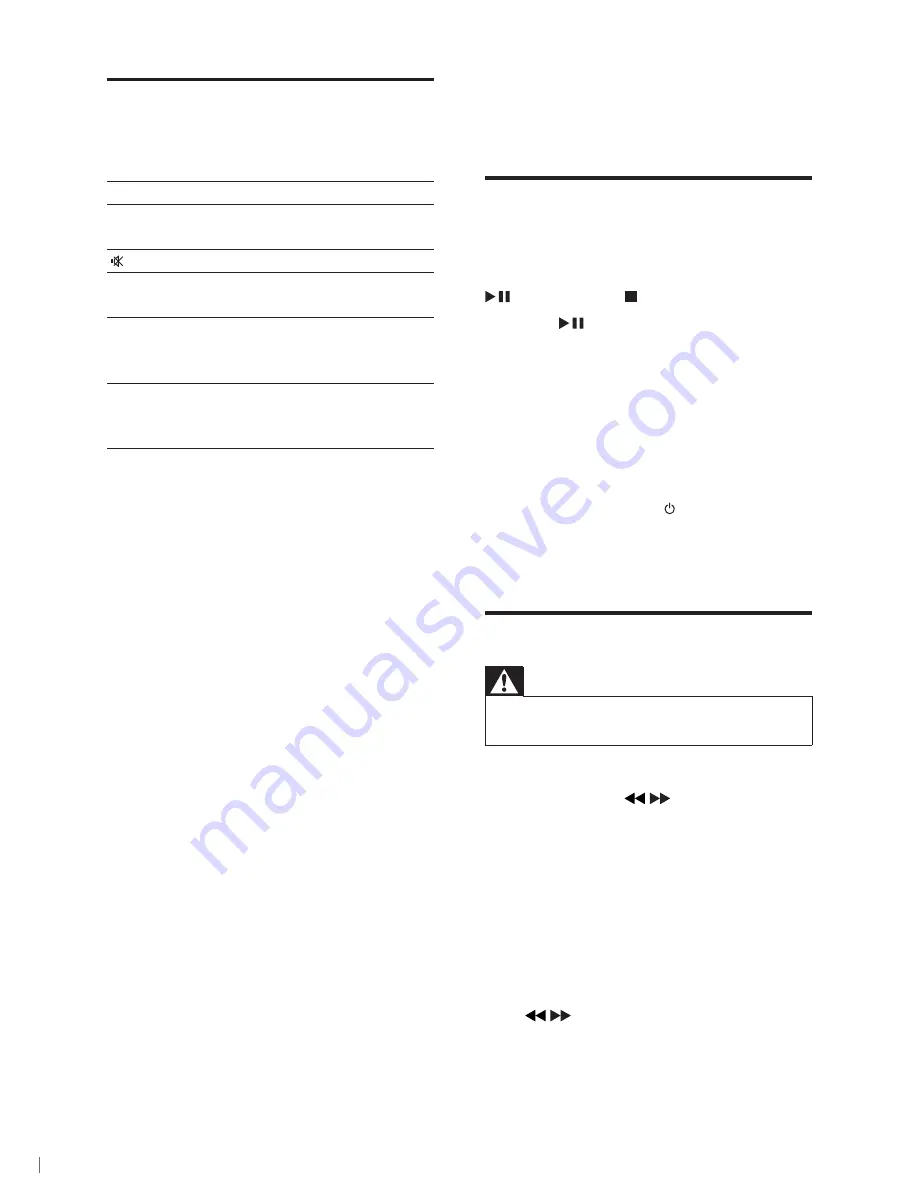
14
5 Listen to FM
radio
Plug and play installation
When the unit turn to radio mode, and no
radio stations are stored,
[AUTO INSTALL -- PRESS
PLAY -- STOP CANCEL]
(to auto install, press
; to cancel, press ) displays.
1
Press on the main unit to start
installation.
The unit automatically stores radio
»
stations with sufficient signal strength.
When all the available radio stations
»
are stored, the first preset radio station
broadcasts automatically.
2
To exit plug and play installation mode,
press source keys or on the remote
control.
The system switches to the designated
»
source mode or standby mode.
Tune to FM radio stations
Warning
Make sure that you have connected and fully
•
extended the supplied FM antenna.
1
Press
RADIO
.
2
Press and hold
/
to search a radio
station.
3
When the frequency starts to change,
release the button.
The unit automatically stores radio
»
stations with sufficient signal strength.
4
Repeat steps 2-3 to tune to more
stations.
To tune to a weak station:
Press
/
repeatedly until you find the
optimal reception.
Adjust sound
During play, you can change volume through
following operations.
Key
Function
VOL +/-
To increase/decrease the
volume.
To mute/restore sound.
LOUDNESS
To turn on/off automatic
loudness control.
BASS
To activate bass, press
BASS
and then change the bass level
with
VOL +/-
.
TREBLE
To activate treble, press
TREBLE
and then change the
treble level with
VOL +/-
.
EN