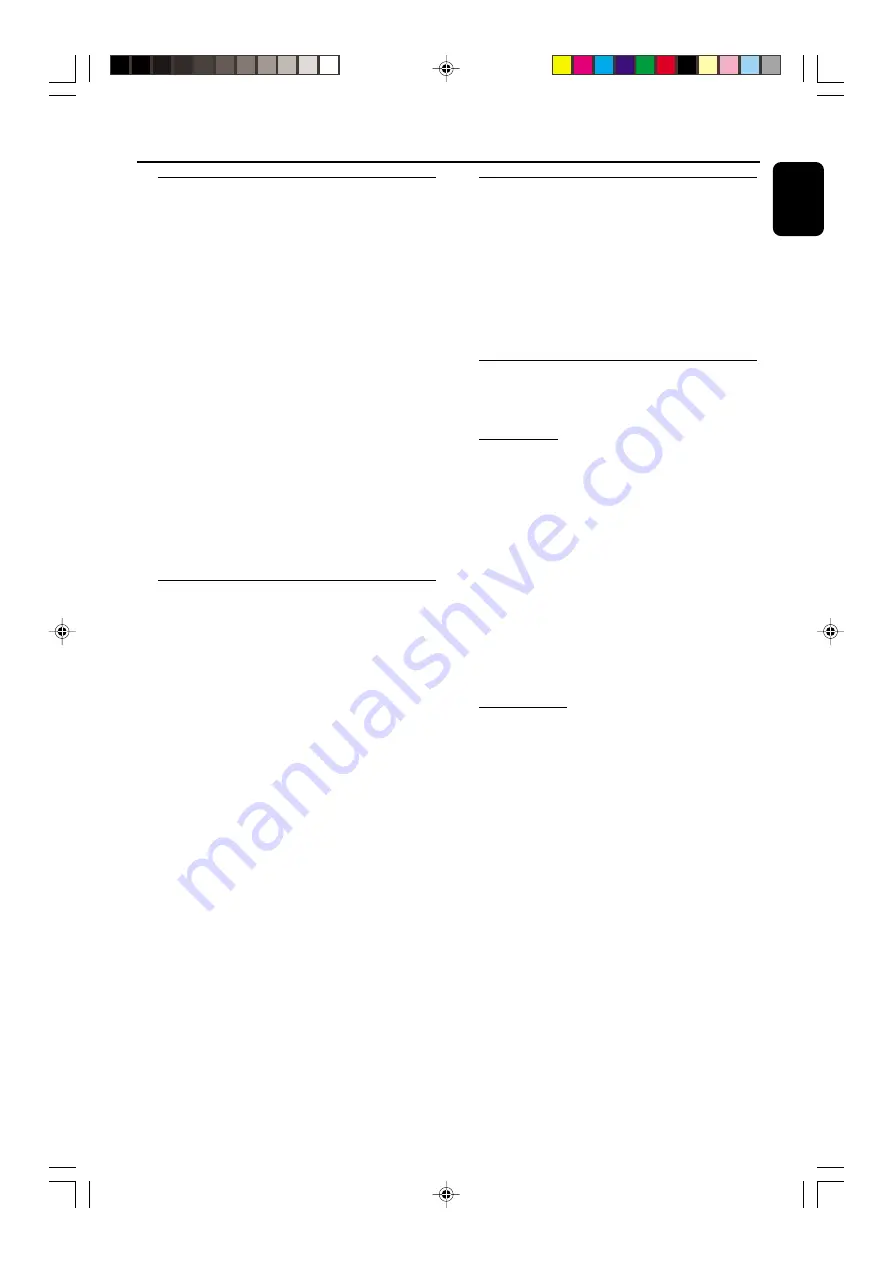
17
English
3139 115 21511
CD Operation
Playing discs
To play all discs on the disc tray
●
Press
É
.
➜
All the available discs will play once, then stop.
➜
During playback, the selected disc tray, track
number and elapsed playing time of the current
track are displayed.
To play the selected disc only
●
In CD mode, press
DISC 1
/
2
/
3
(
CD DIRECT
1/2/3
).
➜
The selected disc will play once, then stop.
To interrupt playback
●
Press
Å
.
➜
The current track time flashes.
●
To resume playback, press
Å
again.
To stop playback
●
Press
STOP
(
Ç
).
Selecting a desired track/passage
To search for a particular passage during
playback
●
Press and hold
S
or
T
(
à
or
á
) and
release it when the desired passage is located.
➜
During searching, the volume will be reduced.
To select a desired track
●
Press
S
or
T
(
í
or
ë
) briefly and
repeatedly until the desired track is displayed.
●
If playback is stopped, press
É
to start playback.
To skip to the beginning of the current
track during playback
●
Press
S
(
í
)
once
.
Replacing discs during playback
1
Press
DISC CHANGE
.
➜
The disc tray will open without interrupting
current playback.
2
To change the inner disc, press
DISC
CHANGE
again.
➜
The disc will stop playing and the inner tray
will rotate out.
Repeat and Shuffle
You can select and change the various play
modes before or during playback.
Repeat play
1
Press
REPEAT
on the remote control
repeatedly to select :
➜
"
TRACK
"
– to repeat playback of the
current track.
➜
"
DISC
"
– to repeat playback of the current
disc.
➜
"
ALL
" or "
PROGRAM
"
– to repeat playback
of all available discs or programmed tracks.
2
To resume normal playback, press
REPEAT
until "
OFF
" is displayed.
➜
REPEAT
is shown, except for REPEAT OFF
mode.
Random play
1
Press
SHUFFLE
on the remote control.
➜
SHUFFLE
is shown and "
SHUFFLE
" is
displayed.
➜
All the available discs or programmed tracks
(if programme is active) will be played in random
order.
2
To resume normal playback, press
SHUFFLE
again.
➜
SHUFFLE
disappears.
Notes:
– During programme play or shuffling mode, it is
not possible to repeat playback the current disc
(Repeat Disc mode).
– Pressing the OPEN•CLOSE button will cancel all
repeat and shuffling modes.
pg 001-030_MZ9_22-Eng
1/23/02, 1:59 PM
17











































