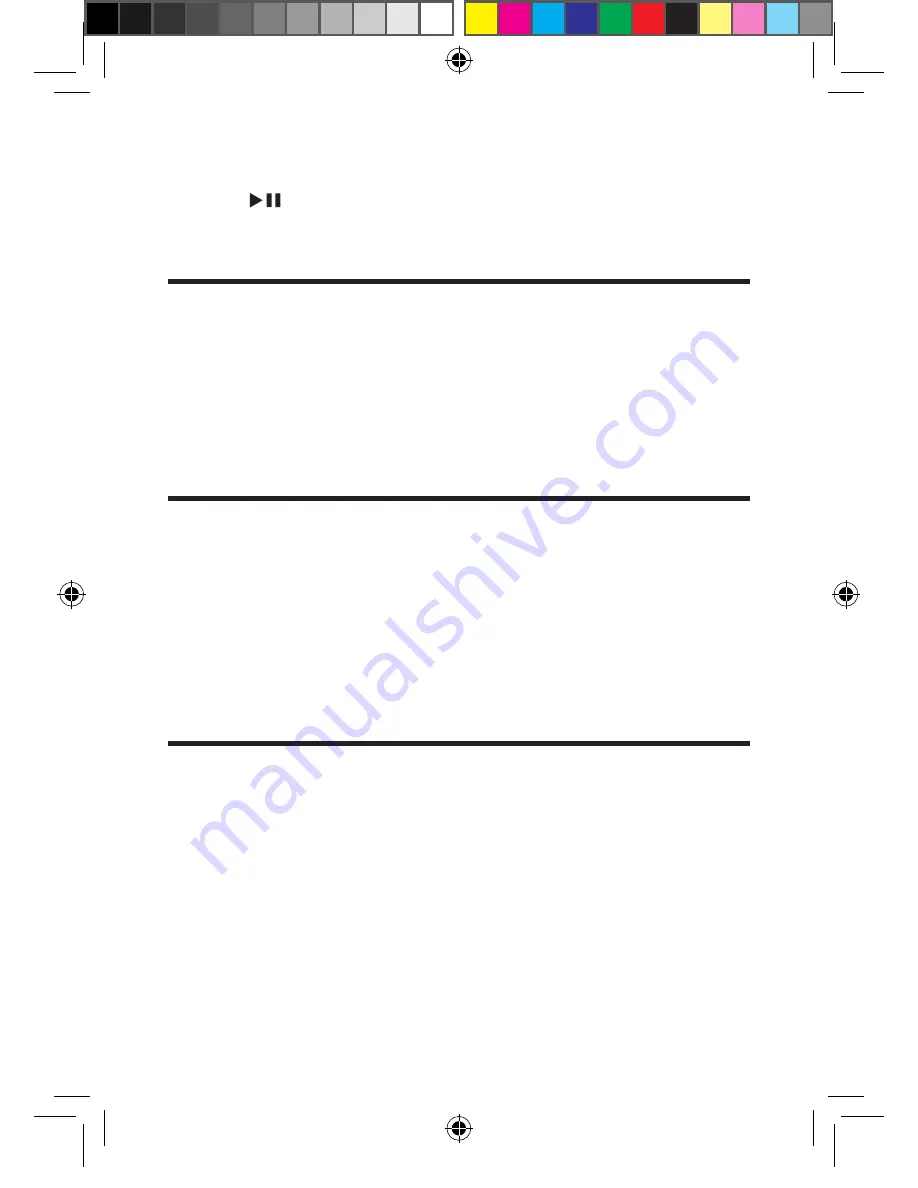
22
EN
3
On the pop-up list of options, select
[Copy]
or
[Move]
.
4
Select a folder on current or another connected device as the destination.
Press
to confirm.
»
The selected files or folders are copied or moved to the destination.
Delete files and folders
1
Follow Step 1-3 under "Copy or move files and folders" (see 'Copy or move
files and folders' on page 8).
2
On the pop-up list of options, select
[Delete]
.
»
The selected files or folders are deleted from the player.
Rename files and folders
1
In
[Folder]
, select a file or folder in the list of files/ folders.
2
On the remote control, press
EDIT
.
3
On the pop-up list of options, select
[Rename]
.
4
On the pop-up onscreen keyboard, edit the file/ folder name (see 'Text
entry' on page 2).
Create music playlists
On the player, you can create playlists for music files you want to play together.
1
In
[Folder]
, select music files.
a
On the remote control, press EDIT.
»
A list of options is displayed.
b
Select [Multiple Select].
»
A file list is created for you to add files.
HMP2000_05_UM_V2.1.indd 22
9/5/2012 11:40:45 AM
















































