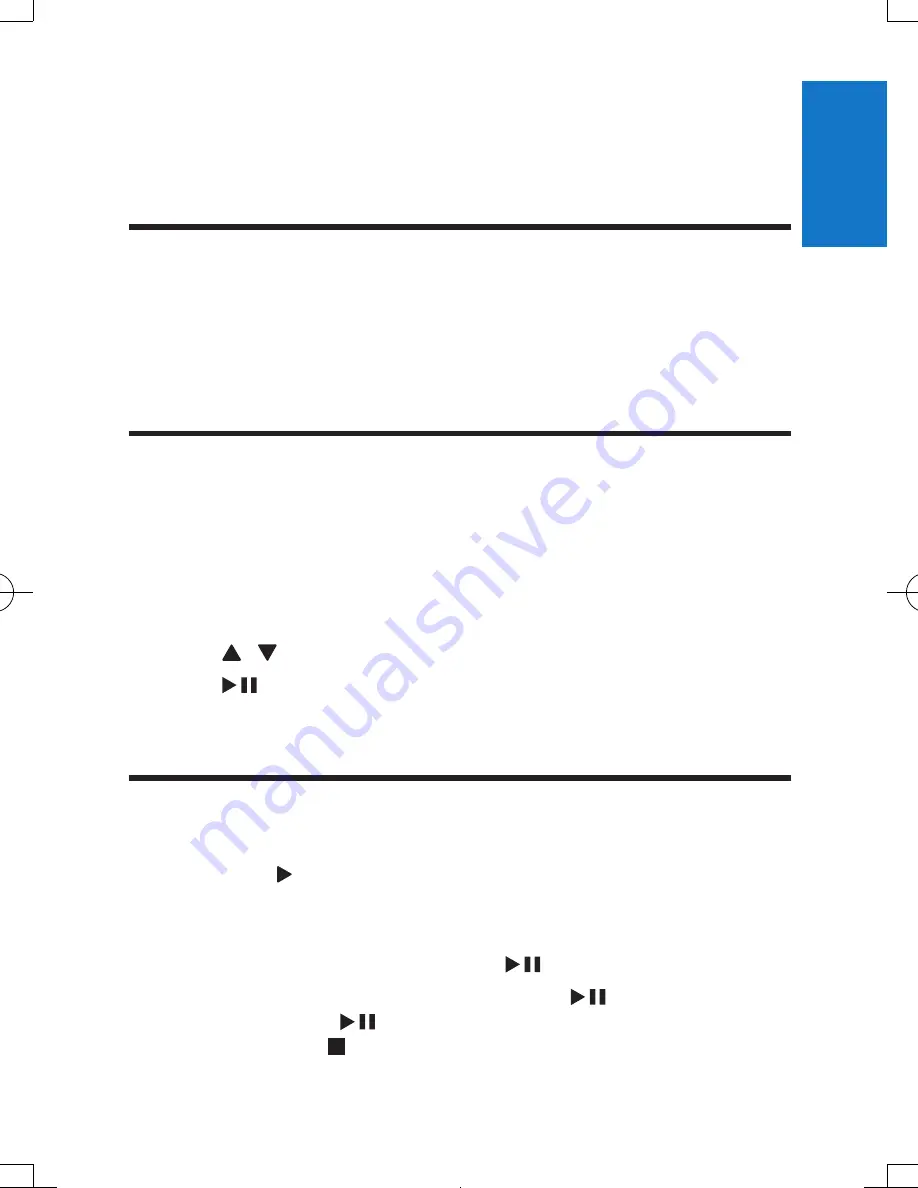
19
EN
4 Use your player
Turn on
1
Slide the
ON
/
OFF
switch on the main unit to the
ON
position.
•
To turn on the second screen, slide the
OFF
/
ON
switch on the second
screen to the
ON
position.
Select OSD language
You can choose a different language for the on-screen display text.
1
Press
SETUP
.
»
The setup menu is displayed.
2
Go to
[General]
>
[Language]
.
3
Press / to select a language option.
4
Press
/
OK
to confirm.
5
Press
SETUP
to exit.
Play discs
1
Slide
OPEN
on the main unit.
2
Insert the disc with label side facing up.
3
Push down to close the disc compartment.
»
Play starts automatically. If not, press
/
OK
.
•
If a menu appears, select an item, then press
/
OK
to start play.
•
To pause, press
/
OK
. Press again to resume play.
•
To stop, press twice.
English
PD7012G_37_UM_V1.0.indb 19
2012/2/20 16:21:24
Summary of Contents for PD7012G
Page 2: ......









































