27
EN
9 Product information
Note
•
Product information is subject to change without prior notice.
Dimensions
239 x 39 x 178 mm
Weight
1.1 kg
Power supply
Input: 100-240V~ 50/60Hz
Output: DC 9V 1.0A
Power consumption
9 W
Operating temperature range
0-45°C
Laser wavelength
650 nm
Video output
Format
PAL & NTSC
Output level
1Vp - p ± 20%
Load impedance
75
Audio line out
Audio out (analog audio)
Output level: 2V ± 10%
Load impedance
10 K
Audio dist noise
-80 (1KHz)
Frequency response
20Hz-20KHz ± 1dB
Signal/noise ratio
80 dB
Channel separation
80 dB
Dynamic range
80 dB
PD9030_79_UM_V1.0.indb 27
2012/3/2 10:27:15