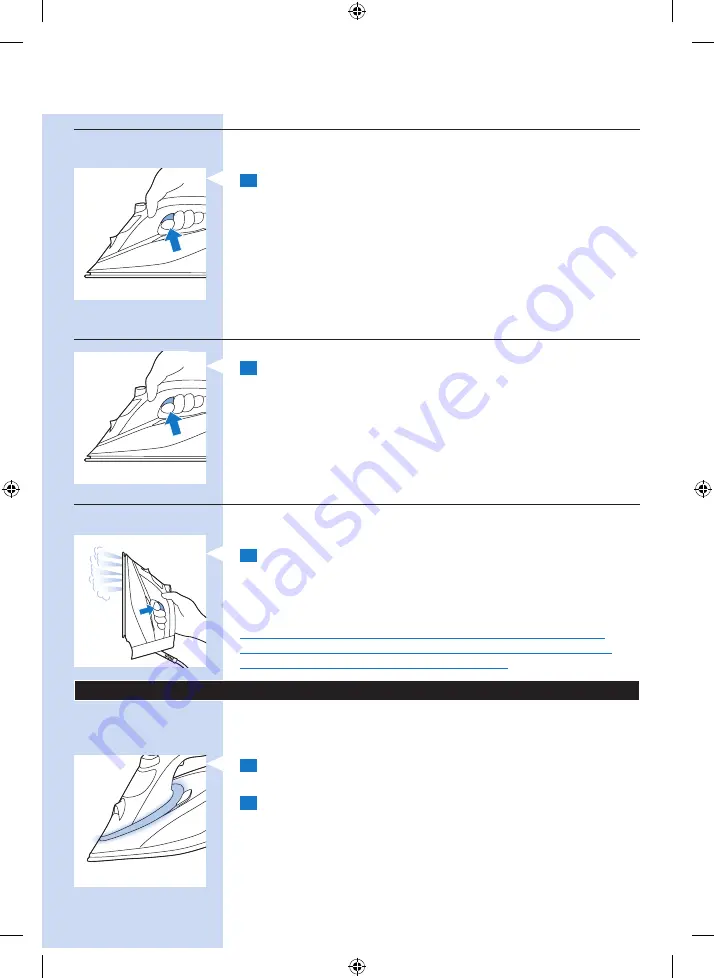
Steam boost function
A steam boost from the soleplate helps removing stubborn creases. The steam
boost enhances the distribution of steam into every part of the garment.
1
Press and release the steam boost trigger.
For optimal steam boost performance, it is recommend to press the steam
boost trigger at intervals of 5 seconds.
Ironing with extra steam
1
For extra steam during ironing, press and hold the steam
boost trigger.
Vertical steam boost
You can also use the steam boost function when you hold the iron in
vertical position.
1
Hold the iron in vertical position, press and release the steam trigger
and touch the garment lightly with the soleplate.
Tip: Pull the garment with one hand to stretch it for more effective wrinkle
removal.
Hot steam comes out of the iron. Do not remove wrinkles from a
garment while you are wearing it or somebody else is wearing it. To
prevent burns, do not direct the steam at people.
Safety Auto off
To save energy, the appliance switches off automatically when it has not
been moved for 2 minutes in horizontal position, or 3 minutes when is
standing on its heel.
1
The SmartLight starts pulsating slowly when Safety Auto off mode
has been activated.
2
To reactivate the iron, simply move it. The SmartLight flashes blue to
indicate that the iron is heating up, and it lights up steadily when the
iron is ready for use.
Note: The steam iron is not switched off completely when it is in Safety Auto
off mode. Unplug the iron to switch it off.
EnGlish
9
4239_000_8856_1_Luxury Booklet A5_v4.indd 9
5/30/13 11:42 AM
Summary of Contents for PerfectCare Azur GC4912/80
Page 2: ...4239_000_8856_1_Luxury Booklet A5_v4 indd 2 5 30 13 11 42 AM ...
Page 3: ...2 4239_000_8856_1_Luxury Booklet A5_v4 indd 3 5 30 13 11 42 AM ...
Page 4: ...4239_000_8856_1_Luxury Booklet A5_v4 indd 4 5 30 13 11 42 AM ...
Page 38: ...4239 000 8856 1 4239_000_8856_1_Luxury Booklet A5_v4 indd 38 5 30 13 11 42 AM ...










































