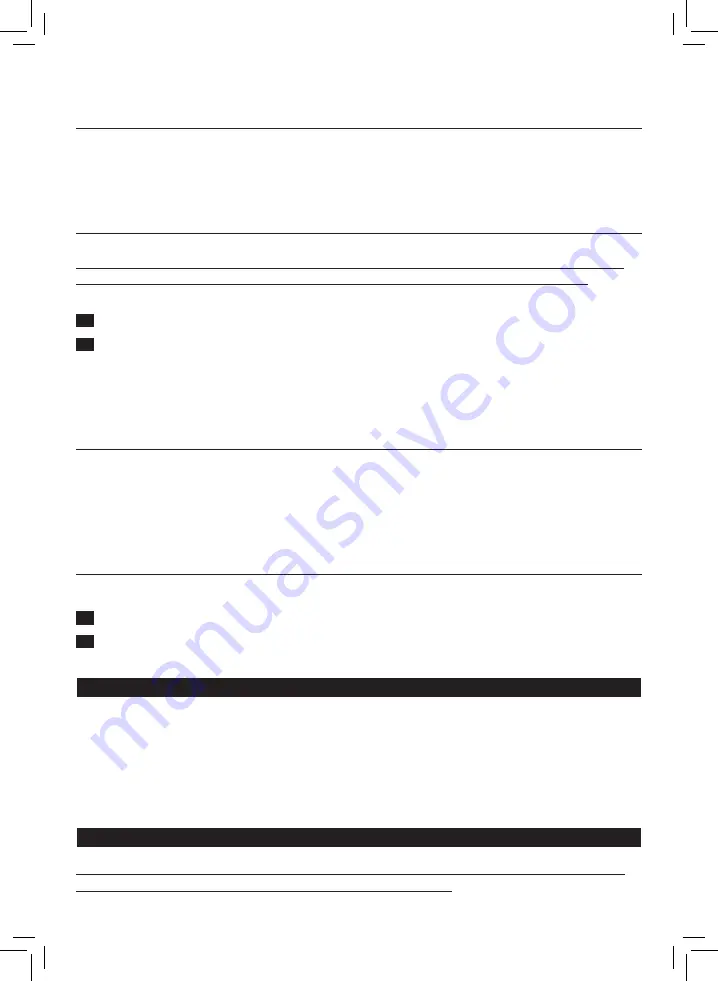
8
ENGLISH
Steam boost function
The steam boost function is designed to help tackle difficult creases.
-
Press the steam trigger twice quickly to activate the steam boost function. The
appliance releases 3 powerful shots of steam (Fig. 8).
Vertical ironing
Hot steam is emitted from the iron. Never attempt to remove creases from a garment
that someone is wearing. Do not apply steam near your or someone else’s hand.
You can use the iron in vertical position to remove wrinkles from hanging fabrics.
1
Put on the glove.
2
Hold the iron in vertical position, press the steam trigger and touch the garment
slightly with the soleplate (Fig. 9).
Note: for your safety, the intelligent automatic steam mode is not available for vertical
ironing.
ECO setting
By using the ECO setting (reduced amount of steam), you can save energy without
compromising on the ironing result.
-
Press the ECO button. The green ECO light turns on (Fig. 10).
-
To deactivate ECO setting, press then ECO button again. The green ECO light goes off.
MAX setting
For faster ironing and a higher amount of steam, you can use MAX setting.
1
Press and hold the on/off button for 2 seconds until the light turns white (Fig. 11).
2
To deactivate MAX setting, press and hold the on/off button again for 2 seconds
until the white light turns blue
Auto shut-off
-
The appliances enters the standby mode if it has not been used for 10 minutes. The
light in the on/ off button starts to flash (Fig. 12).
-
To activate the appliance again, press the on/off button. The appliance starts to heat
up again.
-
The appliance switches off automatically if it has not been used for another 10
minutes after it enters the standby mode. The light in the on/off button goes off.
IMPORTANT - EASY DE-CALC
It is very important to use the EASY DE-CALC function as soon as the EASY DE-CALC
light starts to flash and the appliance beeps continuously.







































