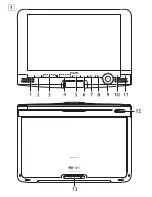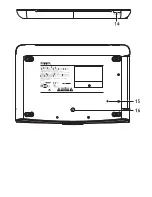2 Introduction
CAUTION
Use of controls or adjustments or performance
of procedures other than herein may result in hazardous radia-
tion exposure or other unsafe operation.
12 RETURN
For VCD menu page
13 INFO
List program information
14 EPG
Activate Electronic program guide
15 DISC MENU
Display the DVD disc menu
16 OPTIONS
Access additional functions
17 + CH-
Channel control
18 SUBTITLE
Subtitle language selector
19 AUDIO
Audio language selector
20 ANGLE
Selects DVD camera angle
21
To adjust the screen of 16:9 or 4:3
22 A - B
To repeat or loop a sequence in a title
2.1 Your portable DVD player
Your portable DVD player plays digital video discs conforming to
the universal DVD Video standard.With it, you will be able to enjoy
full-length movies with true cinema picture quality, and stereo or
multichannel sound (depending on the disc and on your playback
set-up).
The unique features of DVD-Video, such as selection of soundtrack
and subtitle languages, and of different camera angles (again depend-
ing on the disc), are all included.
What’s more, parental lock lets you decide which discs your chil-
dren will be able to see.You will find your player remarkably easy
to use with the On-Screen Display and player display in combina-
tion with the remote control.
2.2 Unpacking
First check and identify the contents of your package, as listed below:
PET1046_EN 3/6/09 17:45 Page 8