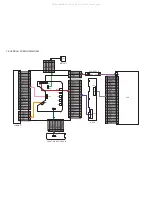1.0 TECHNICAL SPECIFICATION
General
Dimensions (WxLxH):
20.2 x 14.9 x 4.0 cm
7.9 x 5.8 x 1.5 inches
Weight:
0.86 kg / 1.89 lb
Power supply:
DC 12V 2A
Operating temp. range:
0 - 50°C (32 ~ 122°F)
Laser wavelength:
650nm
Video system:
NTSC / PAL / AUTO
Frequency response:
20Hz ~ 20KHz ± 1dB
Signal/noise ratio:
85dB
Audio dist noise:
-80(1KHz)
Channel separation:
85dB
Dynamic range:
80dB
Output
Audio out (analog audio):
Output level: 2V ± 10%
Load impedance:
10K
Video out Output level:
1Vp - p ± 20%
Load impedance:
75
Current consumption
DC-IN SUPPLY (9.0V)
Battery Charging Current
1.2A typ.
BATT. SUPPLY (7.2V)
Power Off
0A
Playback with TFT on
<1.2A typ.
Playback without TFT on
<600mA
Battery playtime
>2.5hrs
Headphone out (headphone output load 2x16ohm)
Maximum output power:
>10mW
Frequency response:
20Hz - 20kHz
SNR (A-wght):
80dB typ.
THD (1kHz):
<1%
Left-Right Channel
Separation:
32dB typ.
Left-Right Channel
Balance:
1dB
Supported disc type
DVD video discs:
Audio CD:
MP3-CD:
In addition, this unit can play DVD+R & DVD+RW and CD-R &
CD-RW that contains audio titles or MP3 or JPEG files.
You cannot play disc other than the above listed.
(CVD, CD-ROM, CD-Extra, CD-G and CD-I discs cannot be
played on this DVD player)
Software upgrades
For the best performance of your DVD Portable. Check
www.philips.com/support for latest software
upgrades available.
To check the software version of your DVD Portable.
1.
Press the SETUP key to enter the setup menu.
2.
Press RETURN and then press 1. 2 and 3 on the
remote control.
3.
The display will show the software version as the
date of which the software was built on the bottom
of the screen. E.g. 050303
Procedure on how to upgrade the software of the DVD
Portable
1.
Download the latest software from the Philips
support site.
2.
Unzipped the files and then burn it onto a CD ROM
then playback the CD ROM on the DVD Portable.
Pixel specification
<= 4 (max. 1 bright dots and 3 dark dots)
Video CD:
All manuals and user guides at all-guides.com