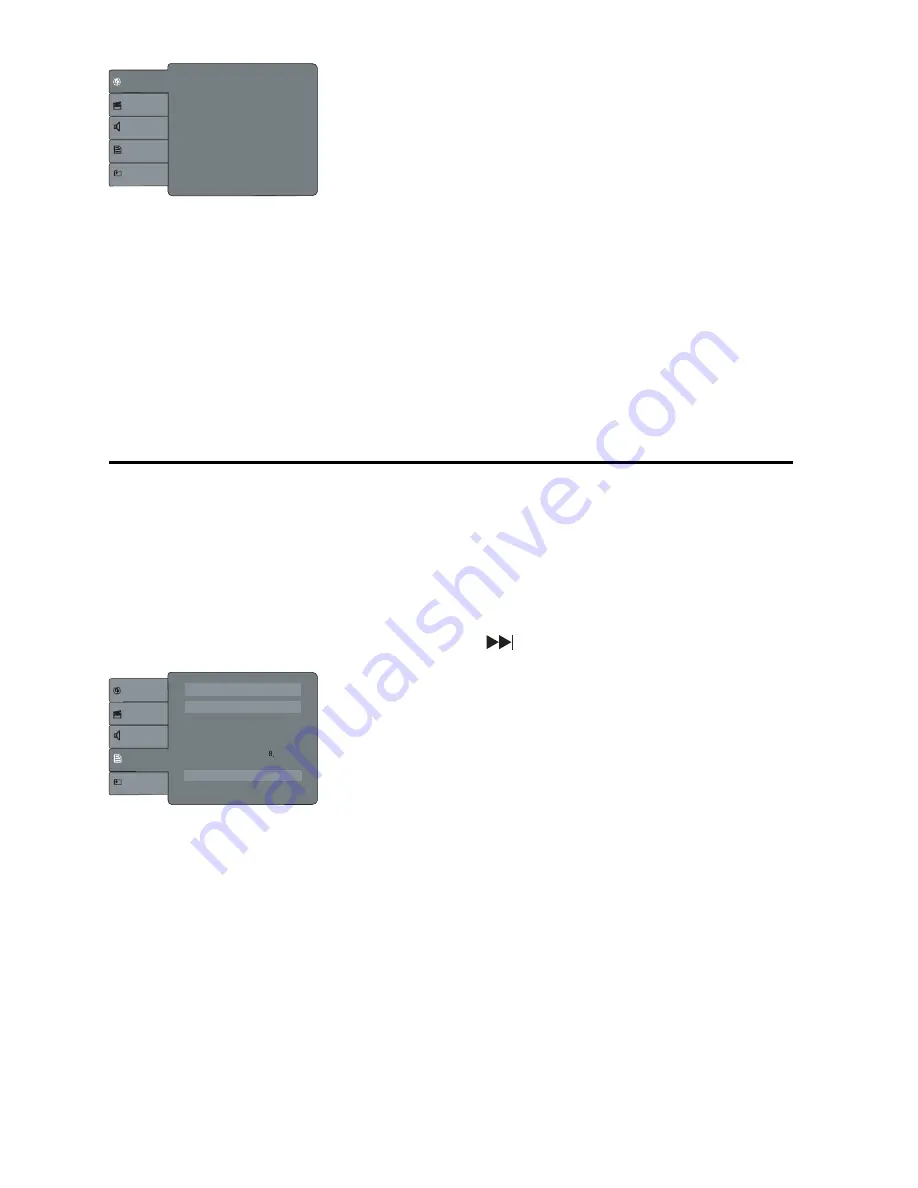
24
3
Select an option, and then press
OK
to confi rm.
•
[OSD language]
: Select an on-screen display language.
•
[Subtitle]
: Select a disc subtitle language.
•
[DivX Subtitle]
: Select a subtitle for a DivX disc.
•
[Audio]
: Select a disc audio language.
•
[DVD menu]
: Select a DVD menu language.
4
Select an option, and then press
OK
to confi rm.
5
Press
SETUP
to exit.
Get the DivX
®
registration code
With the DivX
®
registration code, you can rent or purchase movies using the
DivX VOD (Video on Demand) service on the Internet. For details, visit the
website: http://www.divx.com/vod.
1
On the main unit, press
SETUP
.
2
Select
[Preference]
, and then press
.
3
Select
[DivX Registration]
, and then press
OK
to confi rm.
The registration code is displayed.
»
4
Write down the code.
Press
•
OK
to exit the code message.
5
Press
SETUP
to exit the setup menu.
Language
Video
Audio
Preference
Slideshow
OSD Ianguage
:
English
Subtitle
:
Auto
DivX Subtitle
:
Standard
Audio
:
English
DVD menu
:
English
L
a
ngu
a
ge
Video
Audio
Preferen
c
e
Slideshow
S
c
reen s
av
er
:
On
PBC
:
On
P
a
rent
a
l
c
ontrol
:
Adult
Use Def
a
ult Settings
Di
vX
Registr
a
tion
Set P
a
ssword
EN












































