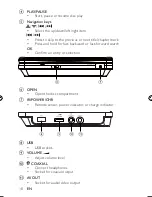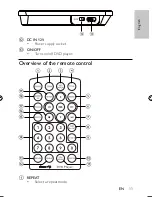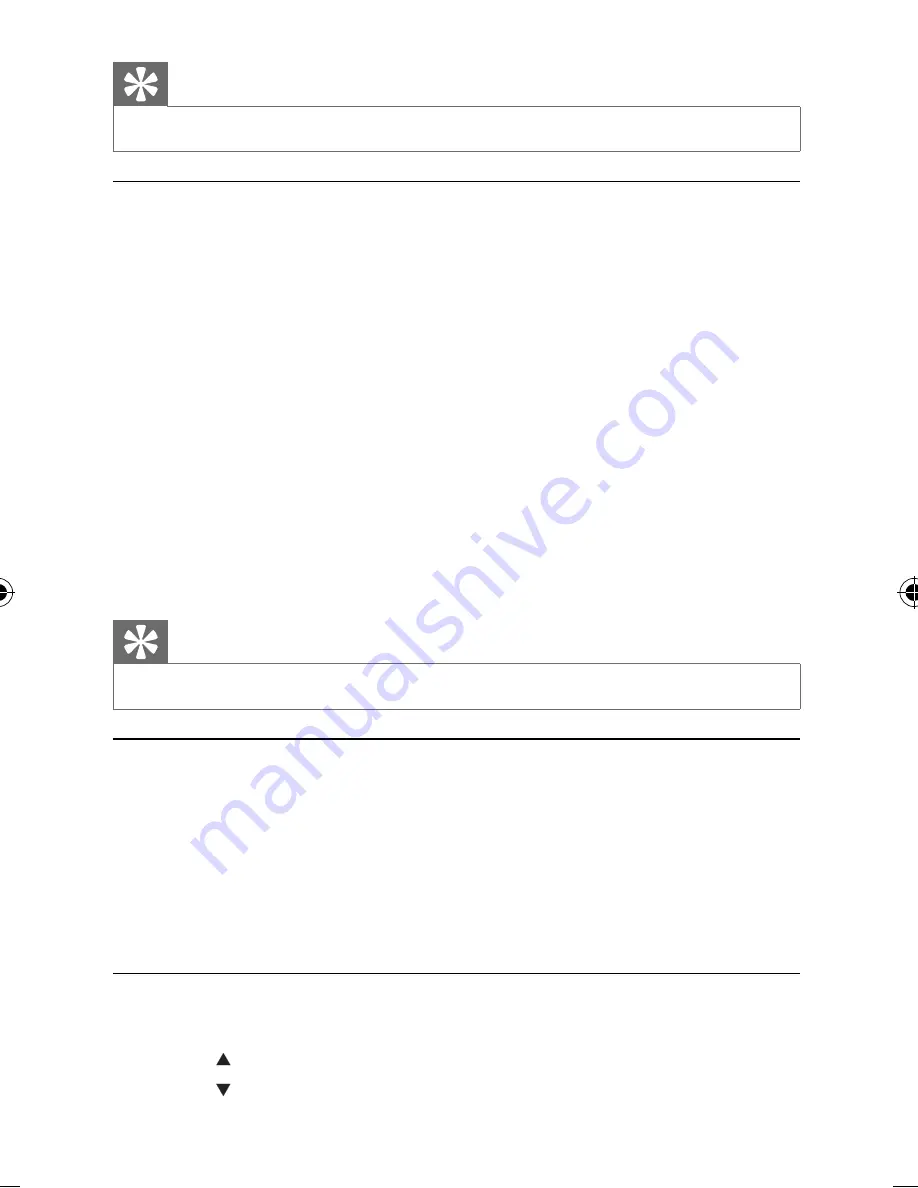
20
Tip
For VCD and SVCD discs, program is only available when PBC is set to
•
[PBC Off]
.
Repeat
1
During play, press
REPEAT
repeatedly to select the following repeat
options:
For DVD
•
[Repeat Chapter]
(current chapter)
•
[Repeat Title]
(current title)
•
[Off]
For CD/VCD/SVCD
•
[Repeat Single]
(current track)
[Repeat Folder]
• (entire
disc)
•
[Off]
For JPEG/MP3
•
[Repeat Single]
(current
fi
le)
[Repeat Folder]
•
(current folder)
•
[Off]
Tip
For VCD/SVCD, if PBC is on, you cannot repeat items.
•
Repeat a section
You can repeat a speci
fi
c section of audio/video within a title/chapter/track
(repeat A-B).
1
During play, at the chosen start point, press
REPEAT A-B
.
2
At the chosen end point, press
REPEAT A-B
again.
The selected section plays repeatedly.
»
3
Press
REPEAT A-B
to cancel.
Rotate pictures
During play,
1
Press
to rotate a JPEG picture anti-clockwise.
2
Press
to rotate a JPEG picture clockwise.
EN
PET727_94_EN.indd Sec1:20
PET727_94_EN.indd Sec1:20
4/9/2009 5:53:01 PM
4/9/2009 5:53:01 PM