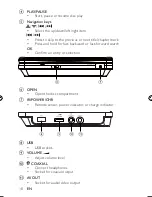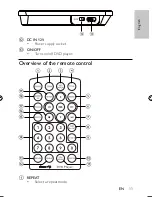22
Zoom
For DVD, VCD and JPEG CDs, you can zoom into or out of an image.
1
Press
ZOOM
repeatedly to zoom into or out of an image.
2
When the image is enlarged, press / / / to pan through
it.
5 Adjust
settings
Select language options
1
Press
SETUP
.
2
Select
[Language]
, and then press .
3
Select an option, and then press
OK
to con
fi
rm.
•
[OSD language]
: Select an on-screen display language.
•
[Subtitle]
: Select a disc subtitle language.
•
[DivX Subtitle]
: Select a subtitle for a DivX disc.
•
[Audio]
: Select a disc audio language.
•
[DVD menu]
: Select a DVD menu language.
4
Select an option, and then press
OK
to con
fi
rm.
5
Press
SETUP
to exit.
Get the DivX® registration code
With the DivX® registration code, you can rent or purchase movies using
the DivX VOD (Video on Demand) service on the Internet. For details, visit
the website: http://www.divx.com/vod.
1
On the player, press
SETUP
.
2
Select
[Preference]
, and then press .
Language
Video
Audio
Preference
Slideshow
OSD Ianguage
:
English
Subtitle
:
Auto
DivX Subtitle
:
Standard
Audio
:
Chinese
DVD menu
:
Chinese
EN
PET727_94_EN.indd Sec1:22
PET727_94_EN.indd Sec1:22
4/9/2009 5:53:03 PM
4/9/2009 5:53:03 PM