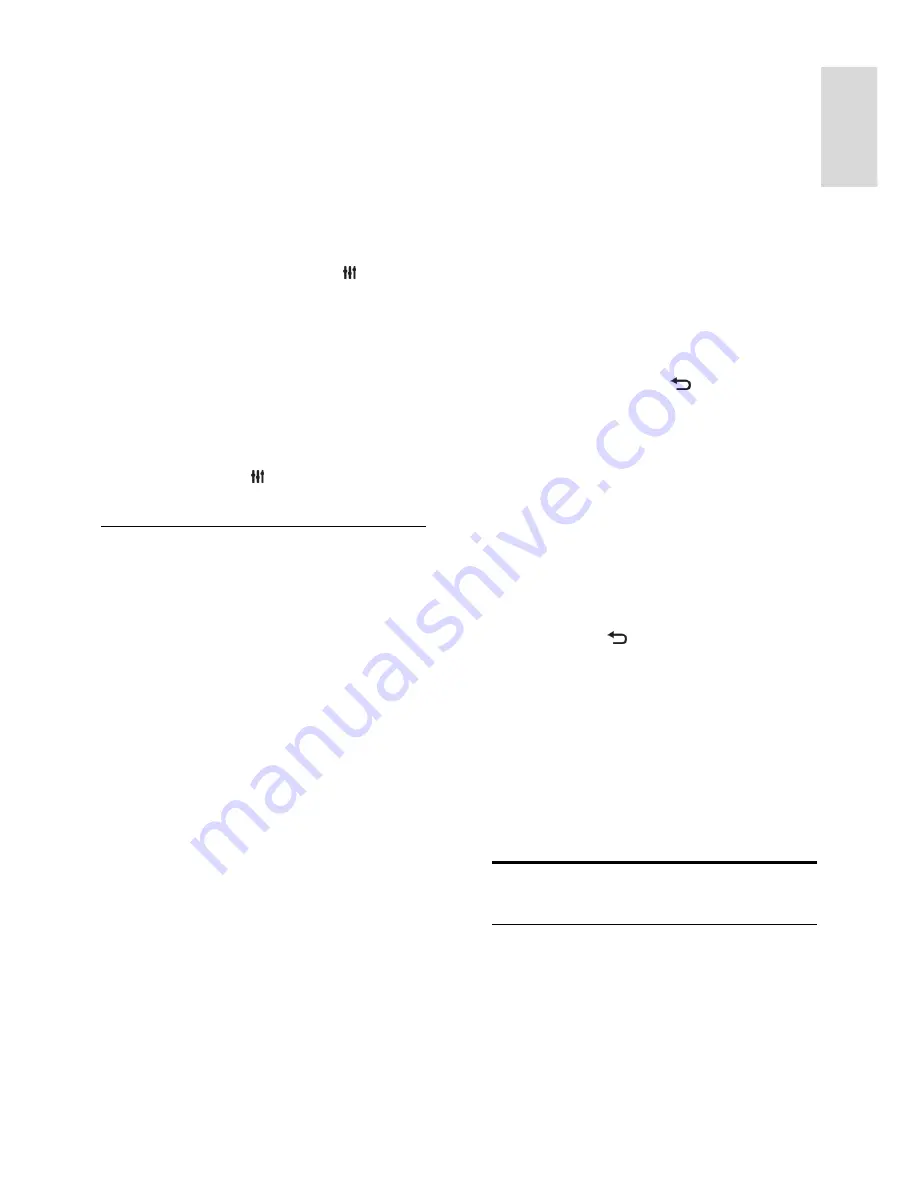
EN 31
En
gl
is
h
Before you can receive a voice mail message,
you have to set up voice mail for your Skype
account from your computer.
On the voice mail page, you can play voice
mail messages that were left for you. To play
a voice mail,
1. At the Skype main menu, select
[Call
history]
and press
OK
.
2. Select
[Voicemails]
and press
OK
.
3. Select the voice mail and press
OPTIONS
.
Follow the onscreen instructions to playback
the selected voice mail.
Play a voice mail
To play a voice mail, select the voice mail in
the menu bar, then press
OK
.
Clear voicemails
To clear a voice mail from the list, select the
voice mail and press
OPTIONS
. Select
[Clear voicemail]
and press
OK
.
Skype settings
Skype credits
With Skype Credits or a Skype subscription,
you can call land line phones and mobile
phones with your TV.
Buy Skype Credit
To buy Skype Credit or take up a Skype
subscription, sign in to Skype on your
computer.
The Skype Credit you buy will be available
on your TV.
The amount of available credit is shown on
each page where you can make a phone call.
Automatic sign in
To sign in automatically to Skype when you
switch on the TV, follow these steps:
1. At the Skype main menu, select
[Settings]
,
then press
OK
.
2. Select
[Signing out now. Sign me in when
Skype starts.],
then press
OK
to enable the
option.
Change online status
You can change your own online status.
1. At the Skype main menu, select
your
Skype name
, then press
OK
.
2. Select
[Online Status]
and press
OK
.
3. Select the preferred status which you
want contacts to see, then press
OK
.
Change your avatar
You can change the avatar.
1. At the Skype main menu, select
your
Skype name
, then press
OK
.
2. Select
[Profile picture]
, then press
OK
.
3. Select the preferred avatar, select
[Apply]
,
then press
OK
.
4. Once complete, select to exit.
Change your password
You can change your current Skype
password and enter a new password.
1. At the Skype main menu, select
[Settings]
,
then press
OK
.
2. Select
[Change Password]
and press
OK
.
Follow the on-screen instructions to enter
your current and new passwords.
3. Once complete, select
[Apply]
and press
OK
.
4. To exit, press .
Sign out
Sign out to exit from Skype on your TV.
1. At the Skype main menu, select
[Sign
Out]
, then press
OK
.
2. To log-in automatically when the TV is
next switched on, select
[Yes]
when the
message to save your Skype password and
automatic sign in is displayed.
Play games
Add a game console
You can play games consoles projected on a
wide screen TV with excellent sound. Before
you start, connect your game console to this
TV. See
Connect your TV > Connect
devices > Game console
(Page
47
).











































