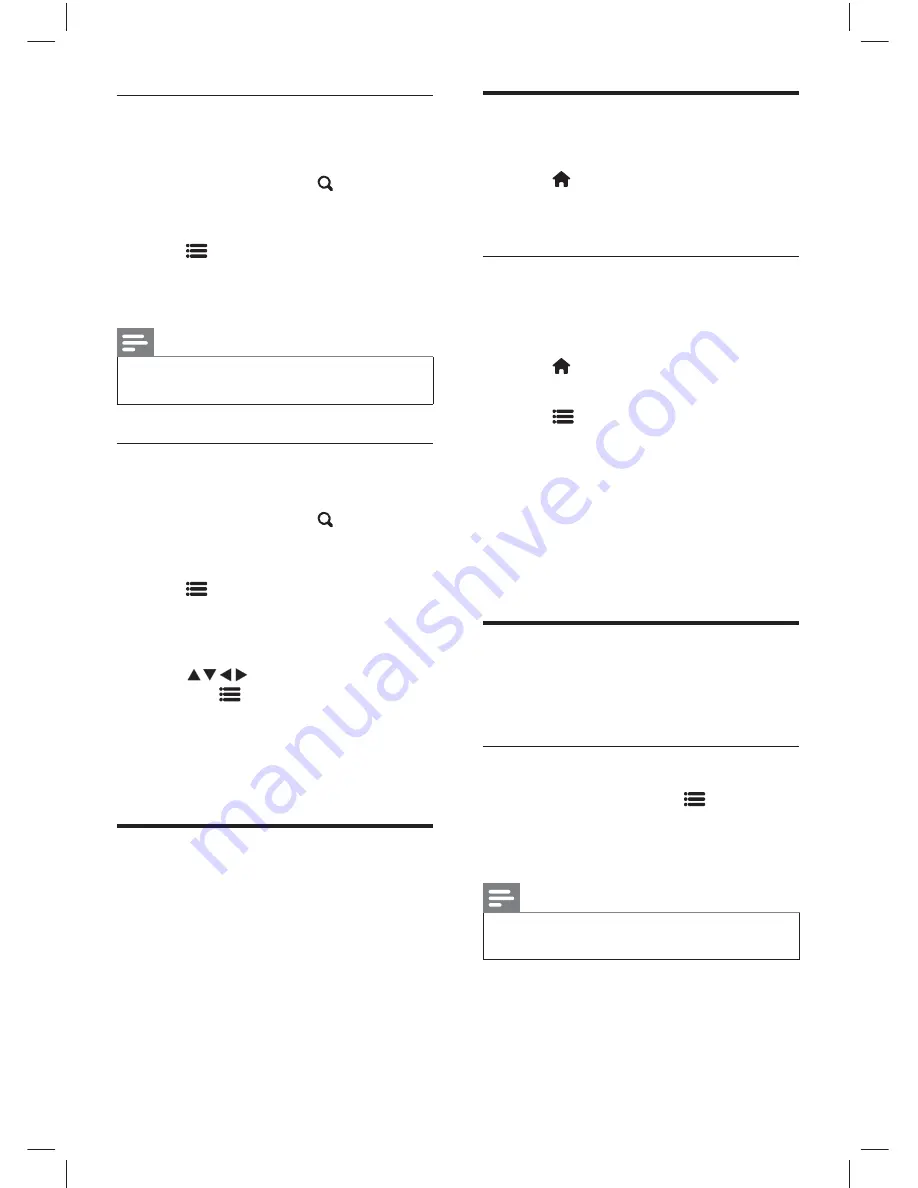
14
EN-GB
Switching on Programme
guide
1
Press
(Home)
.
2
Select
[Programme guide]
and then press
OK
.
Programme guide options
Use the Programme guide options menu to set
or clear reminders, change day and access other
useful Programme guide options.
1
Press
(Home)
.
2
Select
[Programme guide]
and then press
OK
.
3
Press
OPTIONS
.
»
The programme guide menu appears.
4
Select one of the following settings and then
press
OK
.
•
[Change day]:
Sets the day to display.
•
[Search by genre]
: Searches TV
programmes by genre.
•
[Acquire EPG data]
: Updates the latest
programme information.
Using the TV Clock
You can display a clock on the TV screen. The
clock displays the time that is broadcast by your TV
service operator.
Displaying the TV clock
1
When watching TV, press
OPTIONS
.
»
The options menu appears.
2
Select
[Clock]
and then press
OK
.
»
The clock appears.
Note
•
To disable the clock, repeat the procedure
above.
Viewing all channels
The favourite channel grid is empty until you add
channels into the favourite lists
.
1
When watching TV, press
FIND
(Channel Grid).
»
The channel grid appears.
2
Press
OPTIONS and then
select
[
Select List
]
>
[
All
]
and press
OK
.
»
All channels are displayed in the channel
grid.
Note
•
All favourite channels are marked by an asterisk
when you view the channel grid.
Adding or removing channels to a
favourite list
1
When watching TV, press
FIND
(Channel Grid).
»
The channel grid appears.
2
Press
OPTIONS and then
select
[
Select List
]
>
[
All
]
and press
OK
.
»
All channels are displayed in the channel
grid.
3
Press
to select a channel and
then press
OPTIONS
.
4
Select
[
Mark as favourite
]
or
[
Unmark as
favourite
]
and then press
OK
.
»
This channel is added to or removed
from the favourite list.
Using the programme guide
(For certain models only)
The programme guide is an on-screen guide
available for digital channels. The programme
guide allows you to:
•
View a list of digital programmes being
broadcast
•
View upcoming programmes
•
Group programmes by genre
•
Set reminders when programmes start
•
Set up preferred programme guide
channels
X41G39MV-813-01A 9 50 55PFL5820_GB_20120709.indd 14
X41G39MV-813-01A 9 50 55PFL5820_GB_20120709.indd 14
8/27/2012 11:08:44 AM
8/27/2012 11:08:44 AM
















































