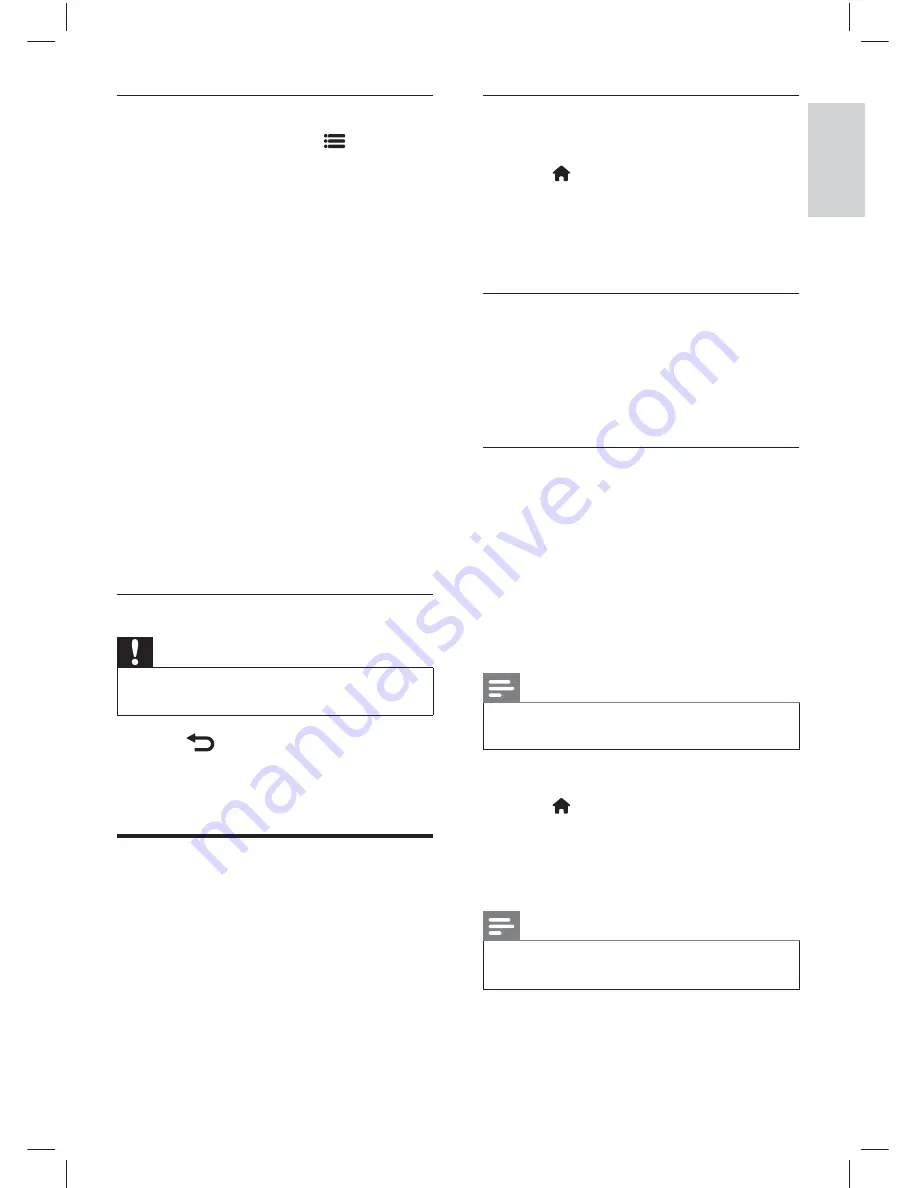
19
EN-GB
Checking the current software
version
1
Press (Home).
2
Select
[Setup]
>
[Software settings]
>
[Current software info]
and then press OK.
»
The version of the current software is
displayed.
Updating software
You can use the following methods to update the
TV software:
•
Automatic update through USB storage
device.
•
Update through USB storage device.
Automatic update through USB
storage device
Before you update the software, make sure that
you have:
•
A USB storage device that has at least
256 megabytes of storage space, is FAT
or DOS formatted and has its write
protection disabled.
•
Access to a computer with a USB
connector and Internet access.
Note
•
Do not use a USB hard drive.
1
Connect a USB storage device
.
2
Press (Home)
.
3
Select
[Setup]
>
[Update software]
, then
press
OK
.
4
Follow the on-screen instructions to update
the software.
Note
•
The update assistant directs you to the Philips
support website. See the installation instructions
on the website to complete the update.
Changing video settings
When in the video player, press
OPTIONS
and then select one of the following settings and
press
OK
.
•
[Stop playing]
/[Start
playing
]
:
Stop
or
start
playing
video.
•
[Repeat]
/
[Play once]
:
Choose to play
video either once or repeatedly.
•
[Shuf
fl
e on]
/
[Shuf
fl
e off]
Plays video
sequentially or randomly.
•
[Full screen]
/
[Small screen]
:
Selects the
screen size for playing video.
•
[Show info]
:
Shows document
properties.
•
[2D to 3D]:
(For certain models only)
Enables or disables the 2D to 3D
conversion mode.
•
[3D Signal Format]:
(For certain models
only) Selects the 3D input format.
•
[Depth of
fi
eld]:
(For certain models
only) Adjusts the depth of
fi
eld when
converting 2D images to 3D images.
•
[3D to 2D]:
(For certain models only)
Converts 3D images to 2D images.
Disconnecting a USB storage device
Caution
•
Please follow the following procedure to avoid
damage to your USB storage device.
1
Press
to exit the USB content browser.
2
Wait
fi
ve seconds before disconnecting the
USB storage device.
Updating the TV Software
Philips continuously tries to improve its products
and we recommend that you update the TV
software when updates are available. Please
visit www.philips.com/support to check for the
availability of updates.
English
X41G39MV-813-01A 9 50 55PFL5820_GB_20120709.indd 19
X41G39MV-813-01A 9 50 55PFL5820_GB_20120709.indd 19
8/27/2012 11:08:47 AM
8/27/2012 11:08:47 AM
















































