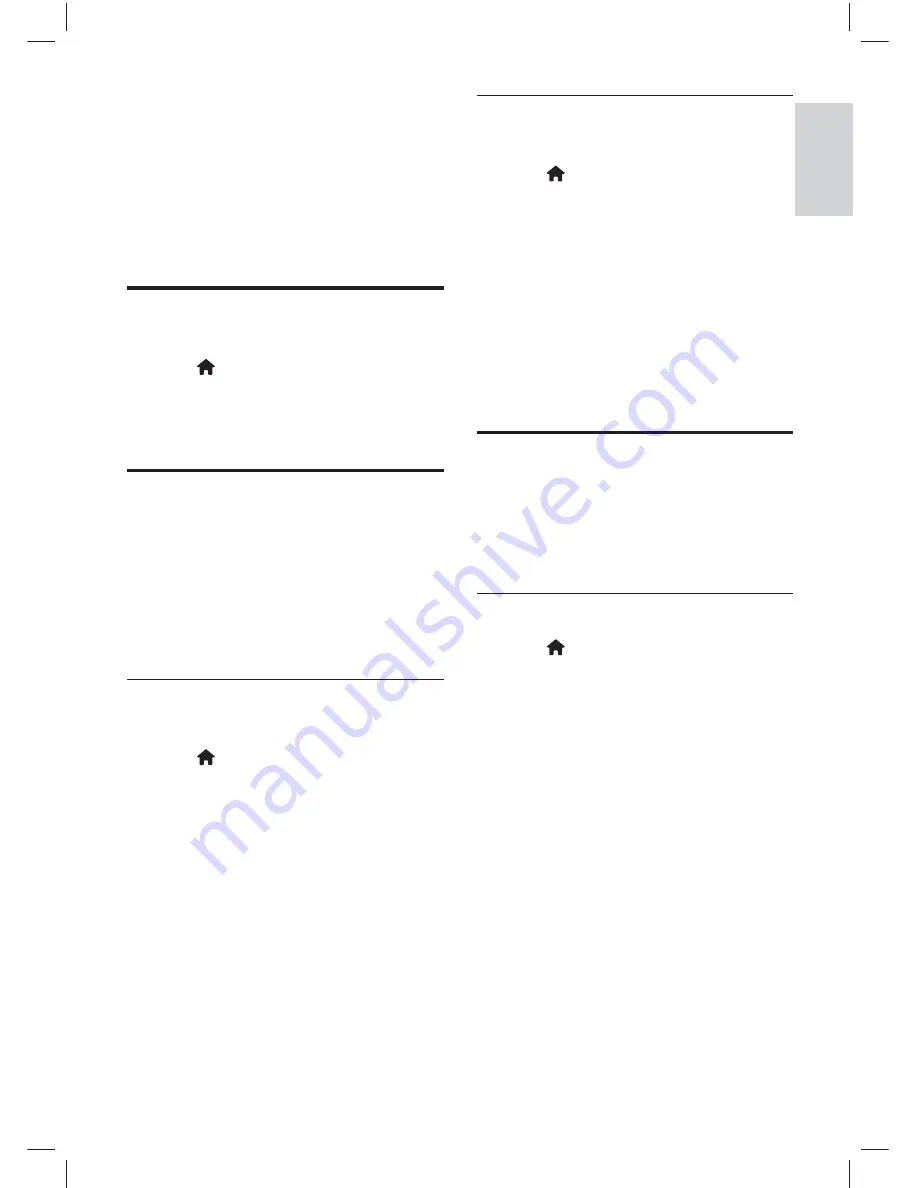
23
EN-GB
English
7 NETWORK
SETTINGS
(For certain models only)
You can con
fi
gure the network in order to access
different networks.
Network Type
You can select the type of network setup.
1
Press (Home).
2
Select
[Setup]
>
[TV settings]
>
[Network
settings]
>
[Network type]
.
3
Select
[Wired]
or
[Wireless]
.
Wired Installation
To connect the TV to the computer network, you
need to install a router in your computer network.
Use an Ethernet cable to connect the router to
the TV.
Use a network cable to connect the router to the
network interface on the side of the TV, and switch
on the router before installing the network.
Wired network settings - Automatic
search
1
Press (Home).
2
Select
[Setup]
>
[TV settings]
>
[Network
settings]
>
[Network mode]
.
3
Select
[DHCP & Auto IP]
and then press
OK
.
»
The network protocol will be set up
automatically.
Wired network settings - Manual
entry
1
Press (Home).
2
Select
[Setup]
>
[TV settings]
>
[Network
settings]
>
[Network mode]
.
3
Select
[Static IP]
and then press
OK
.
»
The [IP con
fi
guration] option appears
.
4
Select
[IP
con
fi
guration
]
and use the
numeric buttons
to enter the
[
IP
address]
,
[Netmask]
,
[Gateway]
,
[DNS
1]
and
[DNS 2]
con
fi
gurations
.
5
After completing the entry,
select
[Done]
and then press
OK
.
Wireless Installation
For certain models only.
To connect the TV to the wireless network, you
need to insert the wireless network adapter
(supplied with certain models only) into the USB1
to USB3 ports on the side of the TV.
Wireless settings
1
Press (Home).
2
Select
[Setup]
>
[TV settings]
>
[Network
settings]
>
[Network type] > [Wireless]
.
3
Select
[Setup]
>
[TV settings]
>
[Network
settings]
>
[Wireless Setting]
.
4
Select
[Scan].
5
Select your computer network.
»
You are prompted to enter your
computer network ID.
6
Press
OK
to begin entering the ID with the
onscreen keyboard.
7
Select each character, then press
OK
to
enter the character. Repeat until the ID is
complete.
8
When the ID is complete, select
[Done]
on
the keyboard, then press
OK
.
9
Select
[Done]
, then press
OK
.
»
A con
fi
rmation message is displayed.
10
Select
[Close]
, then press
OK
.
X41G39MV-813-01A 9 50 55PFL5820_GB_20120709.indd 23
X41G39MV-813-01A 9 50 55PFL5820_GB_20120709.indd 23
8/27/2012 11:08:49 AM
8/27/2012 11:08:49 AM
















































