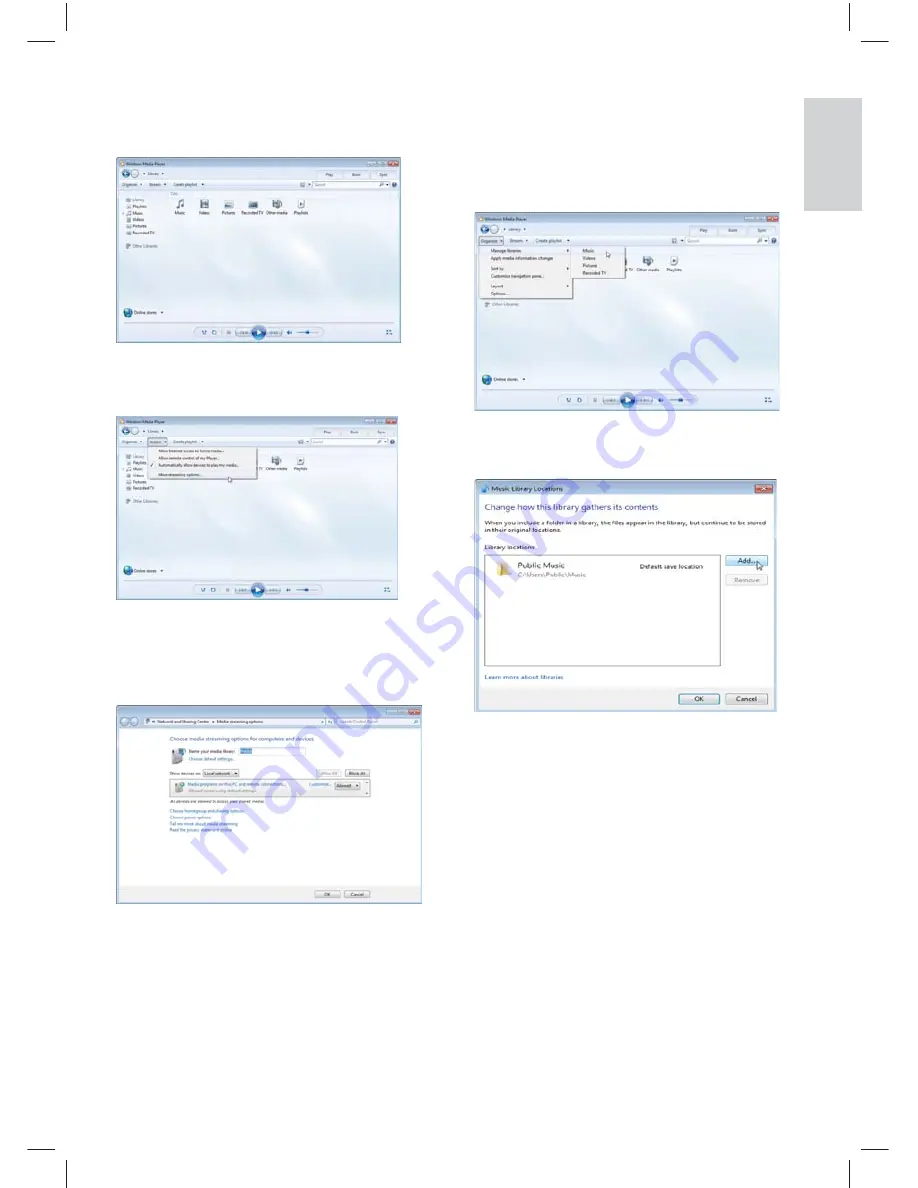
25
EN-GB
English
4
Set the pictures, music, videos, documents
and other
fi
les on the computer as shared.
Open Windows Media Player and click
‘Manage Media Database’/‘ Music’ under the
‘Organise’ drop-down menu.
5
Add the shared music
fi
les to it, as well as well
as pictures, videos and other
fi
les.
1
Open Windows Media Player in the
computer.
2
Select ‘More streaming options’ from
the‘Streaming Media’drop-down menu.
3
Select ‘Local Network’ from
the ‘Location of the Display Device’
drop-down menu and enable the
option ‘Access using default settings’.
X41G39MV-813-01A 9 50 55PFL5820_GB_20120709.indd 25
X41G39MV-813-01A 9 50 55PFL5820_GB_20120709.indd 25
8/27/2012 11:08:50 AM
8/27/2012 11:08:50 AM














































