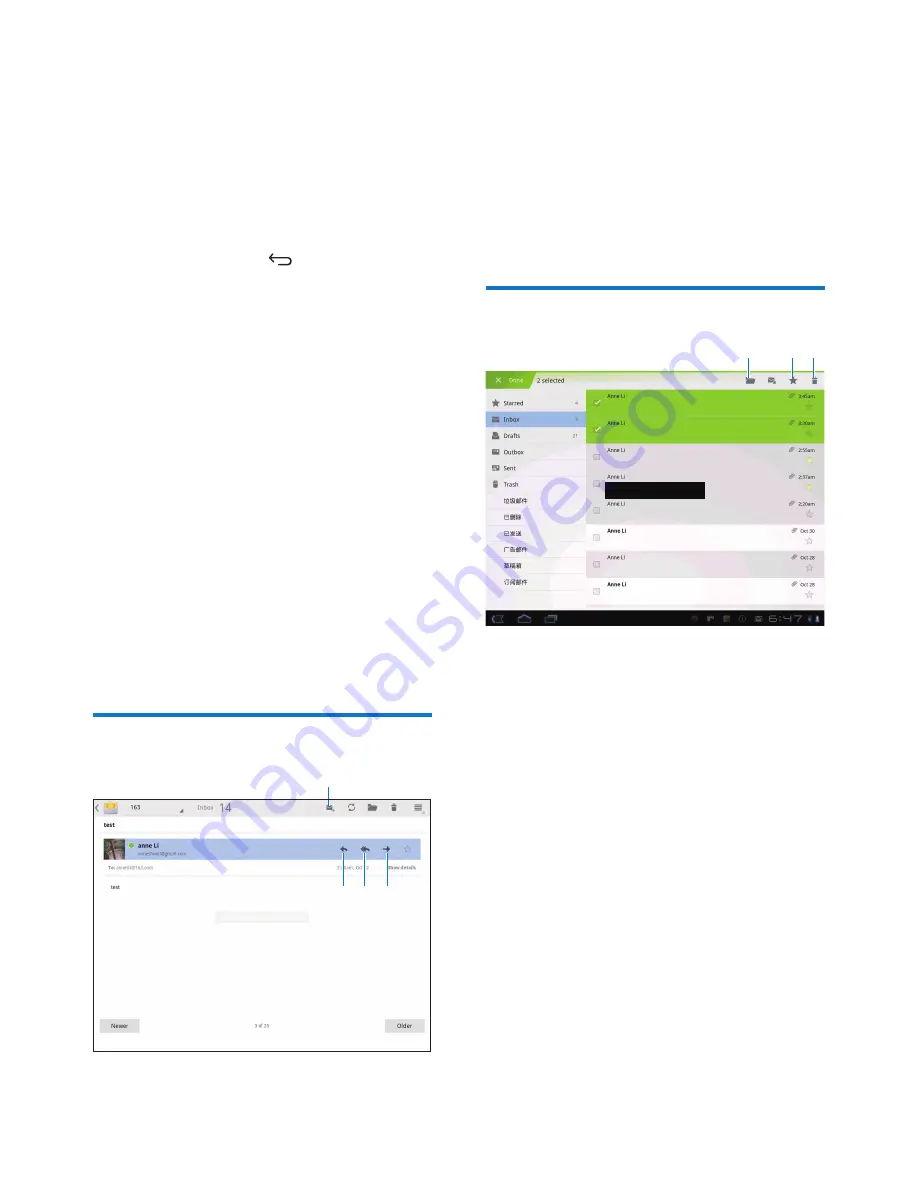
23
EN
•
Check messages by account;
•
Check starred messages;
•
Check unread messages.
To check one combined mailbox,
1
On the screen of mail list, tap the account
name.
»
A drop-down list of account names is
displayed.
•
If necessary, tap repeatedly to
return to the screen of mail list.
2
Tap
Combined view
.
»
Different colors are used to mark the
messages from different accounts.
To check messages from a single account,
1
Repeat
Step 1
in "To check one combined
mailbox".
2
Tap the selected account.
»
Messages from the account are
displayed.
To check starred messages,
•
Tap the star next to the message.
»
The message is added to the
Starred
folder.
To check unread messages,
•
On the screen of mail list, the unread
messages are in white.
Compose email messages
a
b c d
When you read a message, tap the icons to do
the following:
a
Compose a new message
b
Reply
c
Reply all
d
Forward
Organize email messages
1
On the screen of mail list, select messages
you want to manage:
•
Tap the check boxes next to the
messages.
»
Selected messages are highlighted.
2
Tap the icons to do the following:
a
Move the messages to the selected
folder.
b
Add the messages to the Starred
folder.
c
Delete the messages.
a
bc
Summary of Contents for PI7100
Page 2: ......














































