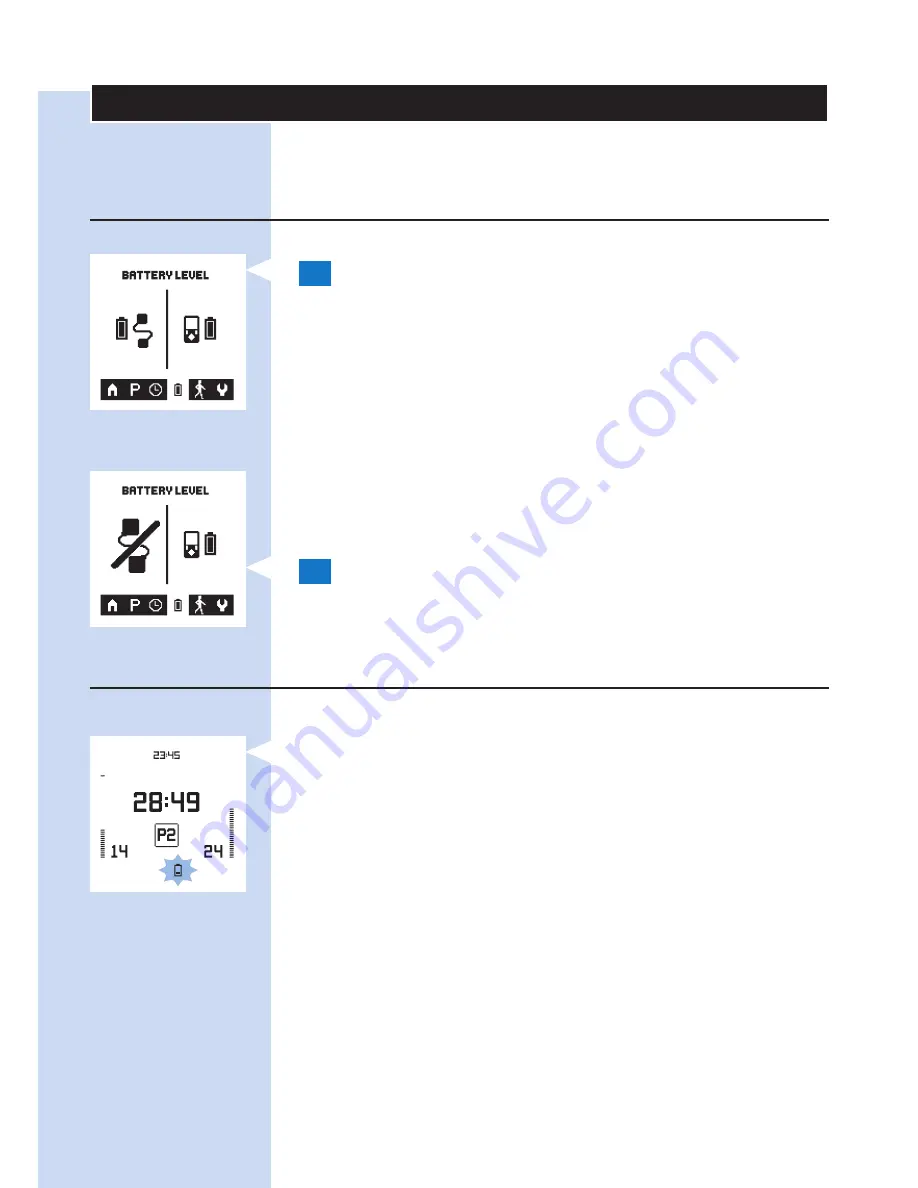
signals on the device
Battery status indications on the remote
control
1
To check the battery level of the remote
control or the TENS units, use the left or right
arrow to highlight the battery icon on the
menu bar. The battery screen opens and shows
the charge level of the rechargeable battery
of the TENS units on the left and the charge
level of the batteries of the remote control on
the right. The battery symbol can indicate four
charge levels: full, two-thirds full, one-third full
and empty.
2
When the battery of the TENS units is empty,
the connection is lost and the ‘no connection’
symbol appears on the left.
Error signals on the remote control
Battery low
- The battery symbol at the bottom of the display of
the remote control flashes when the batteries of
the remote control are low. When the batteries run
out completely, the remote control switches off.
- The battery symbol at the bottom of the display
of the remote control also flashes when the
rechargeable battery of the TENS units is low. If
that is the case, the battery status indicator on the
TENS units is solid orange.
Note: The battery symbol starts flashing when the
batteries of the remote control or the rechargeable
battery of the TENS units have less than 30% of their
total capacity left.
English
43
Summary of Contents for PR3093
Page 1: ...User manual PR3094 PR3093 ...
Page 2: ...1 ...
Page 3: ...PR3094 PR3093 English 4 Deutsch 57 Italiano 118 Français 176 ...
Page 235: ...101 ...
Page 236: ...4222 100 0803 1 05 2013 ...
















































