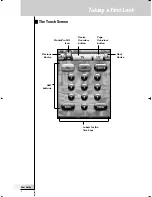User Guide
12
1 Plug the power adapter into a wall outlet and connect it to the docking
station.
2 Slide the ProntoPro NG in the docking station until it clicks.
Before You Start
30° to 45°
Charging starts immediately. The blue charging LEDs on the front of the docking
station indicate that the battery pack is being charged.
When the ProntoPro NG is fully charged, the charging LEDs switch off. Normal
charging time is 2 to 3 hours, depending on the condition of the battery pack.
When the charging LEDs are flashing, an error has occurred. Try one of the
following:
■
Make sure the battery pack is properly installed in your ProntoPro NG.
■
Make sure the ProntoPro NG is placed properly in the docking station.
■
Check if the connector in the docking station is clean and free of obstructions.
■
Cool down the battery pack.
3 When the ProntoPro NG is fully charged,
take it out of the docking station.
Make sure that you first tilt
the ProntoPro NG to an angle
of 30° to 45° and then take it
out of the docking station.
TSU7000_US1004.qxd 19-10-2004 16:09 Pagina 12