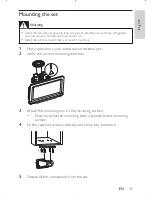22
To browse and play files in a USB storage device, select
•
[USB]
.
To watch a connected device, select
•
[AV-in]
.
To display a theme clock, select
•
[Clock]
.
To select the setup menu, select
•
[Setup]
.
Set time and date
1
Press
HOME
on the main unit.
2
Select
[Setup]
.
The setup menu is displayed.
»
3
Select
[Clock].
The clock setup menu is displayed.
»
4
Select
[Sync time] > [Off]
.
To enable time synchronization, select
•
[Sync time] > [On].
5
Set time and date.
To set the time and date, select
•
[Set time]
/
[Set date]
.
To set the date and time format, select
•
[Set date format]
/
[Set
time format]
.
First time settings
Set up DTTV channels
1
Press
DTV/RADIO
to switch to the DTTV mode.
2
Press
SETUP
.
You are prompted to select your country.
»
3
Press / to select your country, then press
.
You are prompted to perform the auto channel search.
»
4
Select
[Auto search]
, then press
.
Auto channel search starts.
»
When auto channel search is complete, the total number of TV and
»
radio channels found is displayed.
To view the programs of the first found channel, press
»
.
EN