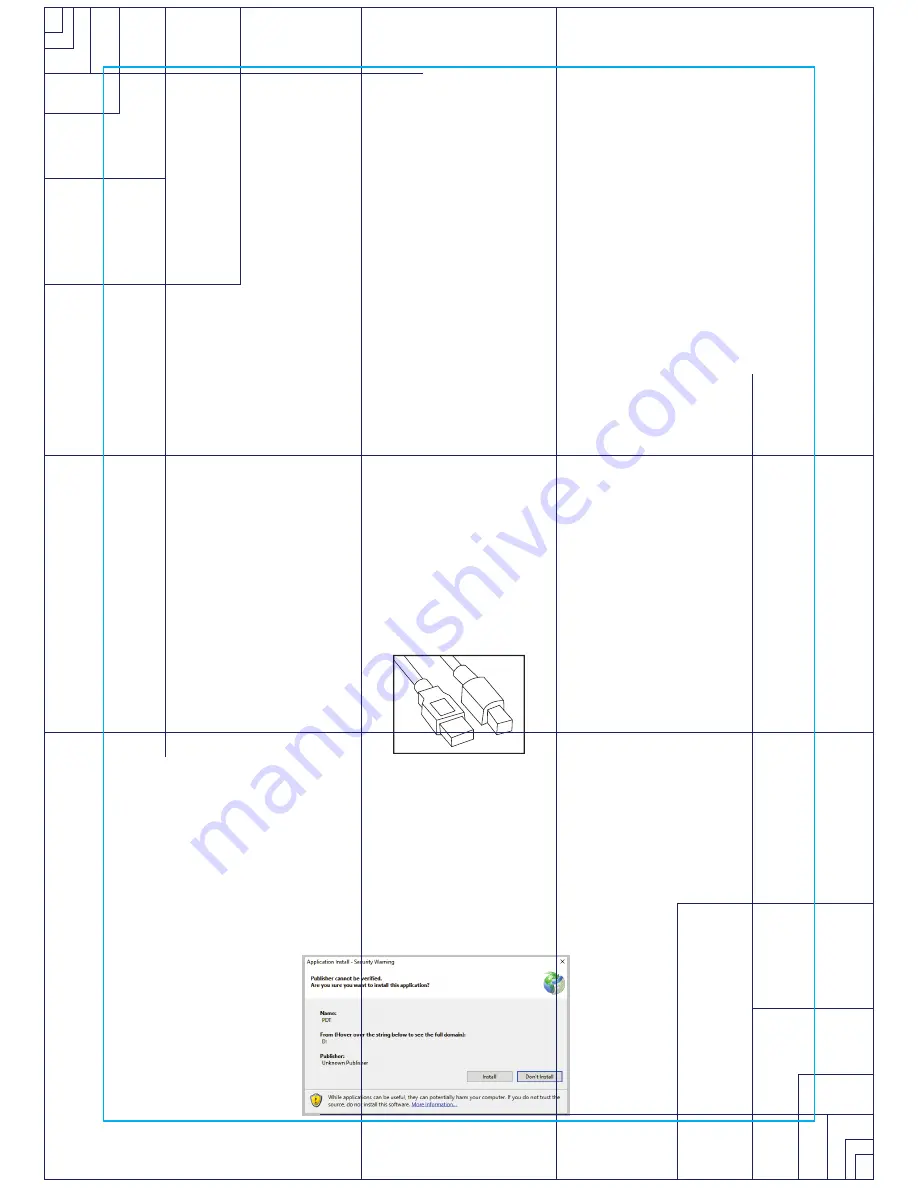
33
• Works with newer 7.0 T, 7.0 S, 7.5 S, 7.0 R and 7.0 U consoles with
USB ports on the back
• The software works with Windows 10, 7 and XP series, with
.Net Framework 2.0.
• The output for the data is in a .CSV file format.
• http://www.dyaco.com/software
Please follow the website instructions to download software.
• Use a USB cable (type a to type b, illustrated to the right) to connect
the product and the computer.
Step 1.
Download the software from the link (http://www.dyaco.com/software)
and connect the console of the product to the computer via USB
cable. Click "Install" when you see the pop-up window as below
during installation.
Data transfer
software
instructions















































