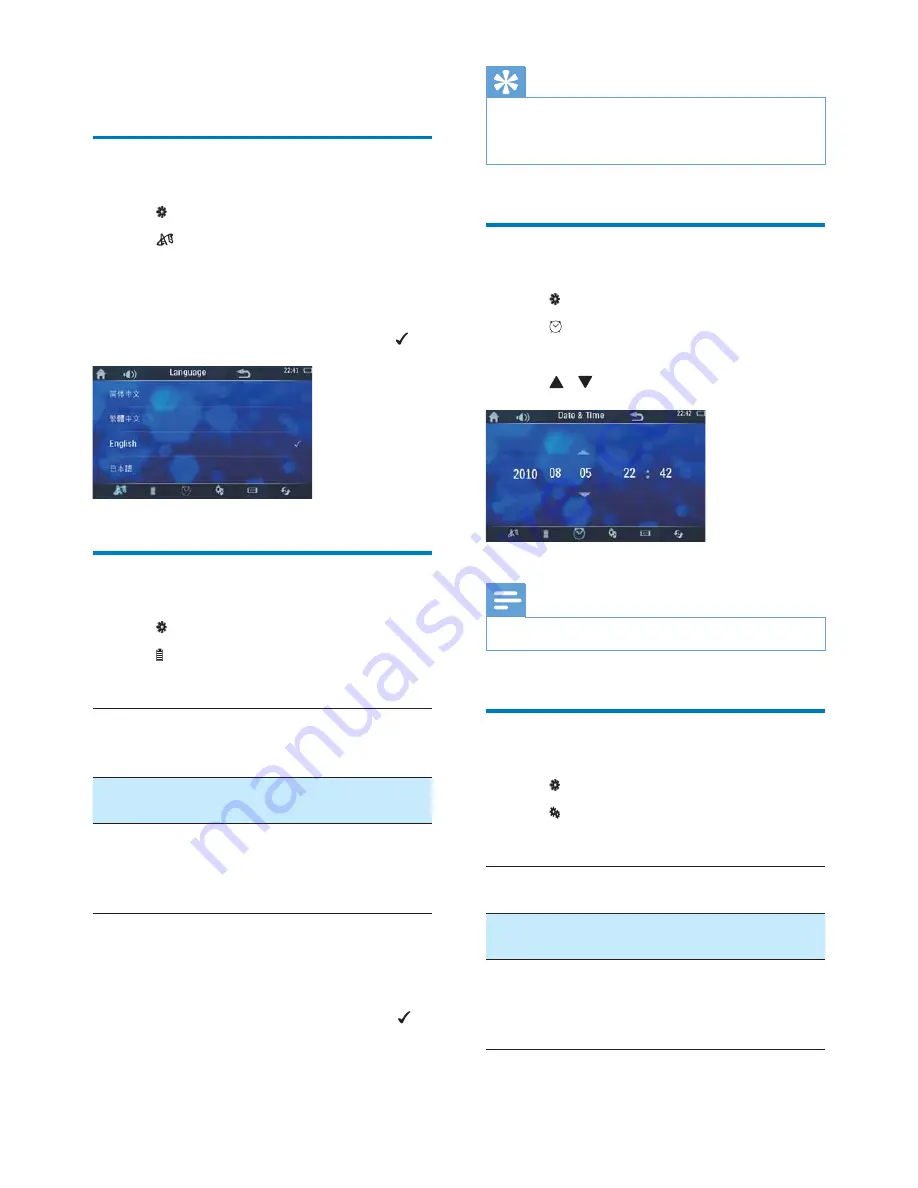
21
EN
8 Adjust
settings
Select language
1
Tap .
2
Tap
.
3
$ * $" !
preferred language.
4
Tap on the language.
& The selected language is ticked as .
Adjust screen settings
1
Tap .
2
Tap .
»
Backlight settings is displayed.
[Brightness]
To set screen brightness: 1lm
to 5lm. To save battery power,
select a low value.
[Backlight
time]
To set the time (5 seconds to 60
seconds) for screen auto off.
[Idle Time]
To set idle time: 10 seconds to
10 minutes. After being idled for
the selected time, the player will
be turned off automatically.
3
Tap on an option to enter its sub-menu.
4
Select a preferred setting by tapping on it
and then tap
[Ok]
.
»
The selected option is ticked with .
Tip
&
If you do not want to have the screen or the player
being turned off automatically, you can choose
[Off]
(off)
.
Set date and time
1
Tap .
2
Tap .
3
Tap on the date or time.
4
Tap " to select the value.
Note
&
The time is displayed in 24-hour format.
Other settings
1
Tap .
2
Tap .
»
A list of options is displayed.
[Calibrate]
To calibrate the touch screen.
Follow the on screen displays.
[TVOUT]
If you connected the player to TV
via HDMI cable, select
[HDMI]
.
[Audio
setting]
(Audio
setting)
Adjust audio output settings.










































