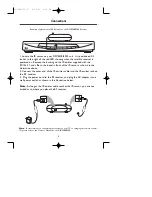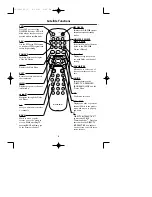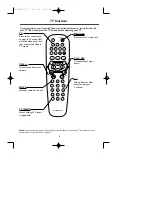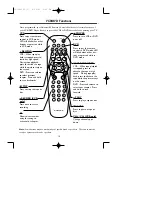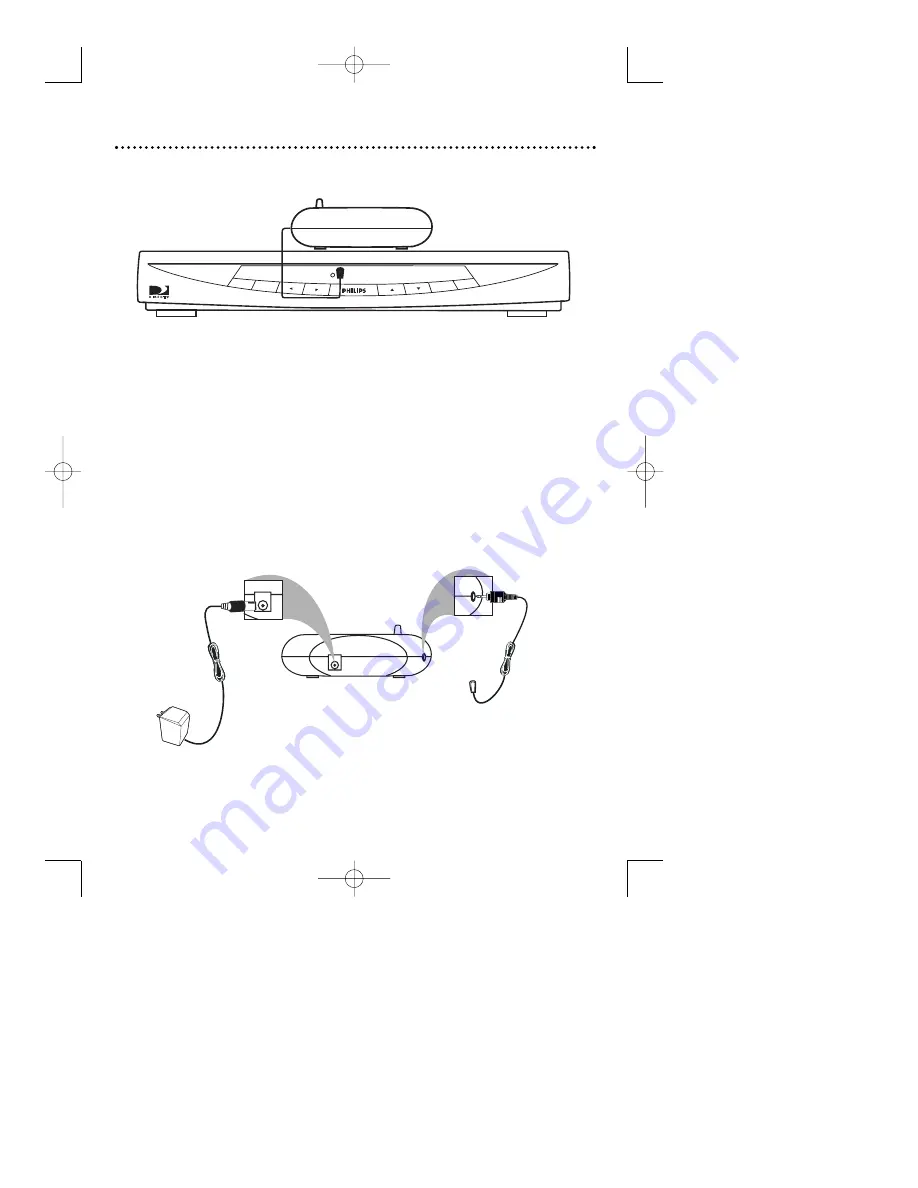
6
Connections
1. Locate the IR sensor on your DSX5500/5540 unit. It is positioned 0.5
inches to the right of the red LED showing when the satellite receiver is
powered on. Remove the backing on the IR emitter supplied with the
RC136/17, and affix to the bezel in front of the IR sensor as shown in the
illustration above.
2. Connect the other end of the IR emitter cable into the IR emitter jack on
the RF receiver.
3. Plug the power cord to the RF receiver, and plug the AC adapter into a
wall power outlet, as shown in the illustration below.
Note:
As long as the IR emitter cable reaches the IR sensor, you are not
limited as to where you place the RF receiver.
Digital Multi-Satellite Receiver
M ENU
I NFO
O K
P O W E
R
Example of placement of RF Receiver on the DSX5500/5540 Receiver.
Note:
For instructions on connecting the receiver to your TV or changing the remote control
ID, please refer to the Owner’s Manual for the DSX5500/5540.
rc1364101 (1) 4/30/03 3:41 PM Page 6