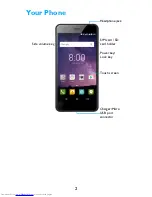4
Tips:
•
You can use the phone while it is charging.
•
Keeping the charger plugged to the mobile phone when the battery is
fully charged will not damage the battery.
•
If a fully charged mobile phone left unused, it will lose its power over
time.
•
If a mobile phone is being used for the first time or the mobile phone
has not been used for a prolonged period, it may take longer time to
recharge.