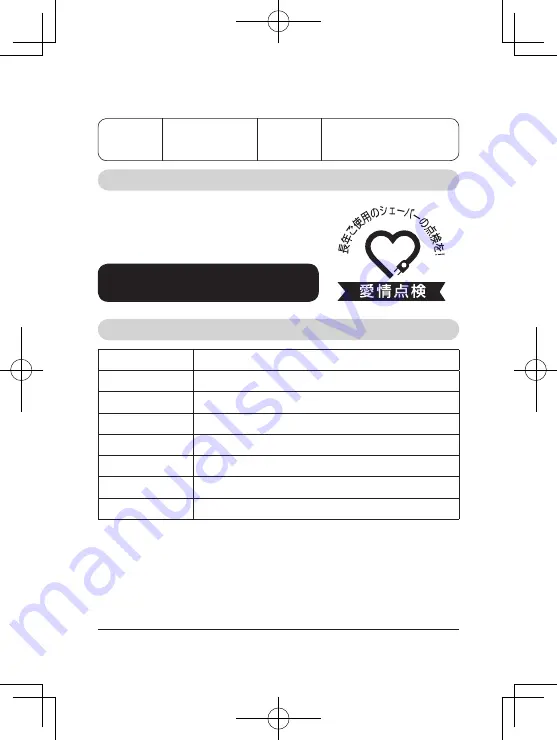
40
品 番
S5214/06, S5215/06, S5216/06
電 源 方 式
充電式(専用充電アダプタ使用)
充電アダプタ品番
HQ8505
消 費 電 力
9W
(
AC100V
充電時)
定 格 電 圧
AC100-240V
(
50/60Hz
)
本 体 質 量
約
173g
充 電 時 間
約
1
時間
替 刃
SH50/51
※改良の為、仕様を予告なく変更することがあります。
お買い上げ
店 名
お買い上げ日
年
月
日
TEL.
(
)
便 利 メ モ
ご使用の時、このような症状はありませんか?
●本体にさわると時々電気を感じる。
●こげくさい臭いがする。
●電源コード部を動かすと通電したり、しなかったりする。
●その他の異常、故障がある。
このような症状の時は、故障や事故防止のため、電源を
OFF
にし、充電アダプタをコンセントから外して、必ずフィ
リップスサポートセンターにお問い合わせください。
仕 様
〒
108-8507
東京都港区港南
2-13-37
フィリップスビル
株式会社
フィリップス・ジャパン
S5200Series_3SKU_JP_A6_CS6_190130.indd 40
2019/01/31 20:16




































