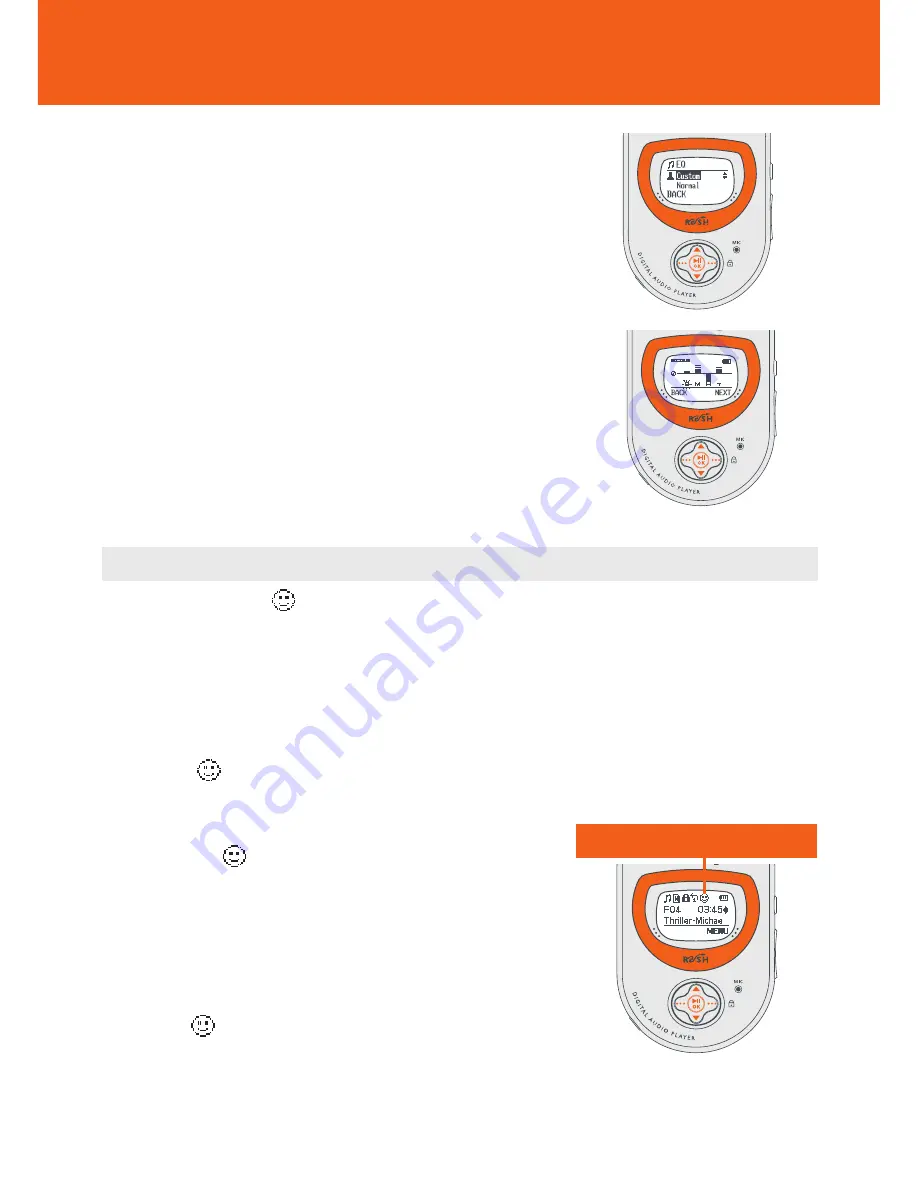
28
Custom, Favorite
(MUSIC mode only)
Custom: adjustable, personal sound
options
If you have selected
Custom
, the display shows a set of
4 frequency bars which can be adjusted to provide a
personal setting.
1
Use the ••• (right-hand side,
NEXT
soft key) and
2;
OK
controls to scroll and select the frequency:
B (BASS), M (MID), H (HIGH)
or
T (TREBLE)
.
2
Use the
3
/
4
controls to adjust the sound level.
3
Press
2;
OK
to confirm.
4
Press ••• (left-hand side,
BACK
soft key) to exit
the menu screen.
Favorite
The
Favorite
menu
option allows you to create up to 10 favorite track/file entries
in the device memory for music playback. You can add tracks, numbered from
01-10,
to
Favorite
at different times. You can also switch to normal playback (
Off
) or switch
off the device, without deleting the list.
•
Use the ••• (right-hand side),
3
/
4
and
2;
OK
controls to scroll and select
MENU
y
SETTING
y
Favorite
.
y
shows 3 submenus
On/ Off
,
View list
and
Remove list
.
Check out the submenu options as follows:
Selecting On
This activates playback of the tracks already saved
under the
Favorite
list only.
•
Use the •••(right-hand side),
3
/
4
and
2;
OK
controls to scroll and select
Favorite
y
On/Off
y
On
.
y
appears in top right hand side of the
display, and your track numbers are indicated
by
Fxx (Favorite)
instead of
Txx
(
Favorite
mode switched off).
Favorite List
activated












































