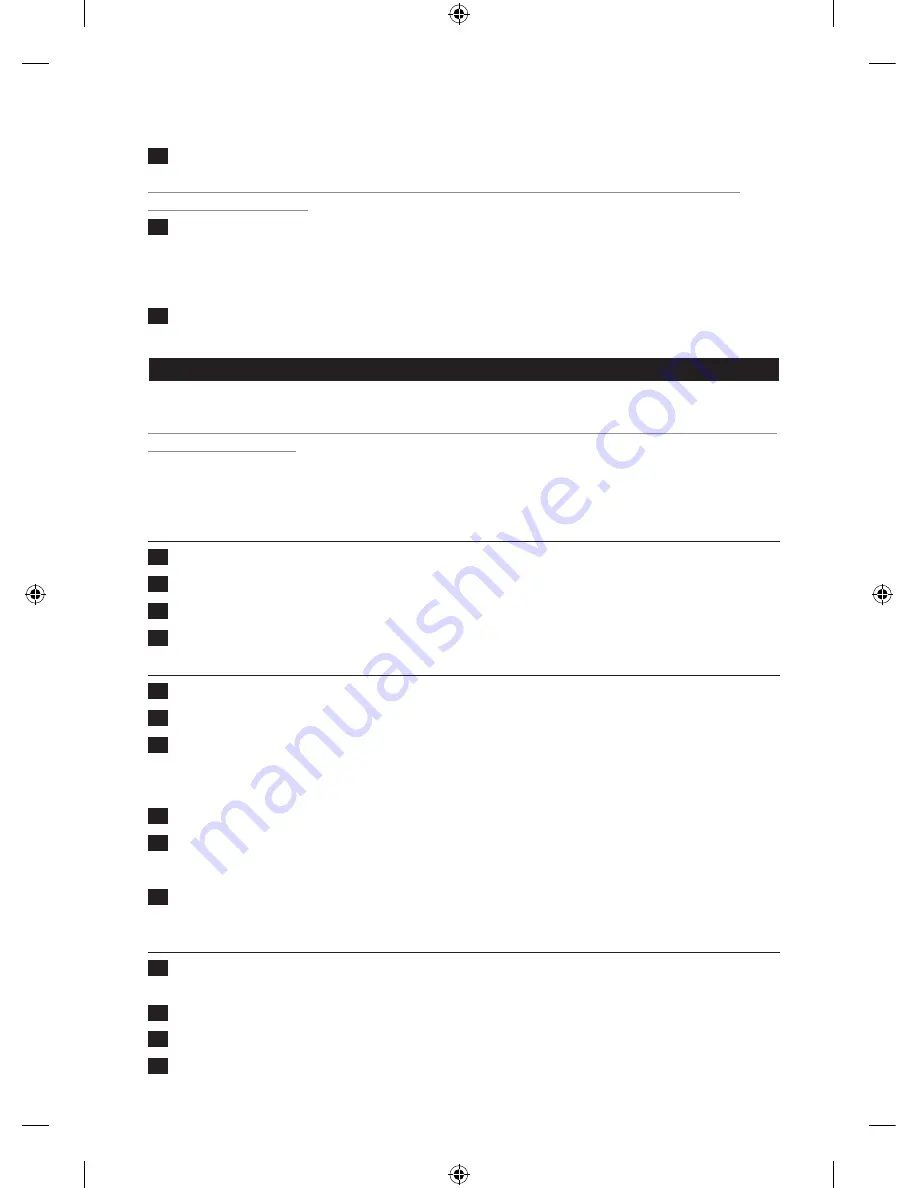
2
Remove the old button batteries (Fig. 19).
Keep the button batteries out of the reach of children and pets. Button batteries present a
potential choking hazard.
3
Insert the new button batteries with the negative side pointing forward into the battery and
light compartment.
Note: The Smart Tweezers work on three alkaline button batteries type L736H or AG3 (dia. 7.8 x
3.4mm).
4
Screw the bottom back onto the battery and light compartment by turning it clockwise with
a coin (Fig. 20).
Cleaning and maintenance
Note: Make sure the appliance is switched off and unplugged before you start to clean it.
Never use scouring pads, abrasive cleaning agents or aggressive liquids such as petrol or acetone
to clean the appliance.
- Clean the appliance after each use to ensure better performance.
- Never rinse the appliance or the adapter under the tap (Fig. 21).
- Keep the appliance and the adapter dry (Fig. 22).
Cleaning the attachments
1
Remove the attachment from the epilating head (Fig. 8).
2
Remove loose hairs from the attachments with the cleaning brush (Fig. 23).
3
Rinse the attachments with lukewarm water while turning them (Fig. 24).
4
Dry the attachments before you use or store them.
Cleaning the epilating head of the epilator
1
Press the release knob (1) and remove the epilating head from the appliance (2) (Fig. 13).
2
Remove loose hairs with the cleaning brush (Fig. 25).
3
Rinse the epilating head under the tap for 5-10 seconds while turning the tweezers with your
thumb (Fig. 26).
Note: Never try to detach the epilating tweezers from the epilating head.
4
Shake the epilating head firmly (Fig. 27).
5
Dry the epilating head thoroughly with a tea towel.
Note: Make sure the epilating head is completely dry before you place it back onto the appliance.
6
To reattach the epilating head, place it on the appliance and press it onto the appliance until it
snaps home (‘click’) (Fig. 28).
Cleaning the sensitive area shaving head and the trimming comb
1
Remove the trimming comb, if attached, by pulling it off the sensitive area shaving
head (Fig. 29).
2
Remove the sensitive area shaving head by pressing the release button (Fig. 30).
3
Remove the shaving unit from the sensitive area shaving head (Fig. 31).
4
Rinse the shaving unit, the sensitive area shaving head and the trimming comb under a
lukewarm tap for 5 to 10 seconds while turning them a little (Fig. 32).
EnglisH
12
4203.000.4681.1.indd 12
01-12-09 10:14
Summary of Contents for SatinPerfect HP6576
Page 1: ...HP6576 4203 000 4681 1 indd 1 01 12 09 10 14 ...
Page 2: ...2 4203 000 4681 1 indd 2 01 12 09 10 14 ...
Page 3: ...3 J K 3 2 1 R P G Q N M O F E A H I D C B L 5 4 1 4203 000 4681 1 indd 3 01 12 09 10 14 ...
Page 4: ...4 4203 000 4681 1 indd 4 01 12 09 10 14 ...
Page 83: ...83 4203 000 4681 1 indd 83 01 12 09 10 14 ...
Page 84: ...84 4203 000 4681 1 indd 84 01 12 09 10 14 ...
Page 85: ...85 4203 000 4681 1 indd 85 01 12 09 10 14 ...
Page 88: ...4203 000 4681 1 4203 000 4681 1 indd 88 01 12 09 10 14 ...











































