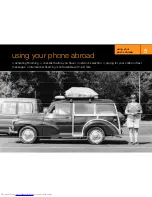automatic redial
When you dial a number and it is engaged you
can automatically redial the number.
You will see
‘User busy’
on the display, followed by
‘Autoredial?’
.
1
Press ‘OK’ to auto redial.
A ‘beep’ or a short vibration, will continue every 30
seconds to remind you that your phone is still
redialling.
2
Press any key to cancel the redial at any time.
Any incoming call or any use of the phone will
automatically cancel the redialling. The ‘rotating egg
timer’ icon and the words
‘User busy’
on your
display indicate that your phone is continuing to try
the call.
save a number to the notepad
You can make a note of a number (for
instance a phone number you are given during
a conversation) whilst you are on a call. Finish your call
in the normal way. You will then see the icon shown
here (and the number you entered) on the display at the
end of your call.
Press ‘OK’ to show the number in the display. To call
the number press
. You can send a message to the
saved number or store it. Follow the display prompts.
call waiting
This service is not available to Just Talk customers.
With call waiting you can answer another call whilst
you are on a call.
1
You will hear a ‘beep’. If you want to take the call
press
. The first call is put on hold.
2
If you do not want to take the call, you can divert
it to your Answer Phone by pressing
.
3
Use
‘<’
and
‘>’
on the compass key to switch
between the first and second calls. The phone
number of the call you are on will show on the
display. If you want to end this call, press
.
You will then be on one call only.
When you're on a call, a number of features are available on your phone to help you use your
phone even more effectively.
in-call options
m o re you can do
3.10