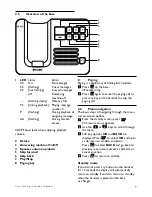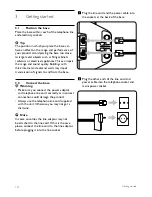7893 – Philips SE445 – 07 – 16.03.07
7893 – Philips SE445 – 07 – 16.03.07
5
1.4
Recycling and disposal
Disposal instructions for old products
The WEEE directive (Waste Electrical and
Electronic Equipment; 2002/96/EC) has been put
in place to ensure that products are recycled
using best available treatment, recovery and
recycling techniques to ensure human health and
high environmental protection.
Your product is designed and manufactured with
high quality materials and components, which
can be recycled and reused. Do not dispose of
your old product in your general household
waste bin.
Inform yourself about the local
separate collection system for
electrical and electronic products
marked by this symbol:
Use one of the following disposal options:
1 Dispose of the complete product (including its
cables, plugs and accessories) in the designated
WEEE collection facilities.
2 If you purchase a replacement product, hand
your complete old product back to the retailer.
He should accept it as required by the WEEE
directive.
Disposal instructions for batteries
Batteries should not be disposed of with
general household waste.
Packaging information
Philips has marked the packaging with standard
symbols designed to promote the recycling and
appropriate disposal of your eventual waste.
A financial contribution has been paid
to the associated national recovery and
recycling system.
The labelled packaging material is
recyclable.
Important
1.5
Electric, Magnetic and
Electromagnetic Fields (“EMF”)
•
Philips Royal Electronics manufactures and
sells many consumer oriented products which
usually, as with any electronic apparatus,
have the ability to emit and receive electro
magnetic signals.
•
One of Philips’ leading Business Principles
is to take all necessary health and safety
precautions for our products, to comply with
all applicable legal requirements and to stay
well within the EMF standards applicable at
the time of producing the products.
•
Philips is committed to develop, produce and
market products that cause no adverse health
effects.
•
Philips confirms that if its products are
handled properly for their intended use, they
are safe to use according to scientific evidence
available today.
•
Philips plays an active role in the development
of international EMF and safety standards,
enabling Philips to anticipate further
developments in standardization for early
integration in its products.
Summary of Contents for SE445
Page 2: ......