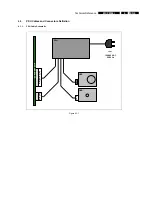Installation and Initial Checks
MCP9360i
7.
EN 15
7.3. Start-up
Sequence
Check
7.3.1. Test
Procedure
1.
Power on the MCP9360i.
2.
Watch the boot-up sequence for error messages.
3.
After a short time the Windows Media Center main window, or the Windows XP desktop (possibly adapted by the user), will be
shown on-screen.
Figure 7.3-1:
Media Center main window (English version)
Figure 7.3-2:
Windows XP desktop (English version)
7.3.2. Fail
Procedure
Perform Troubleshooting procedure. See paragraph 8.