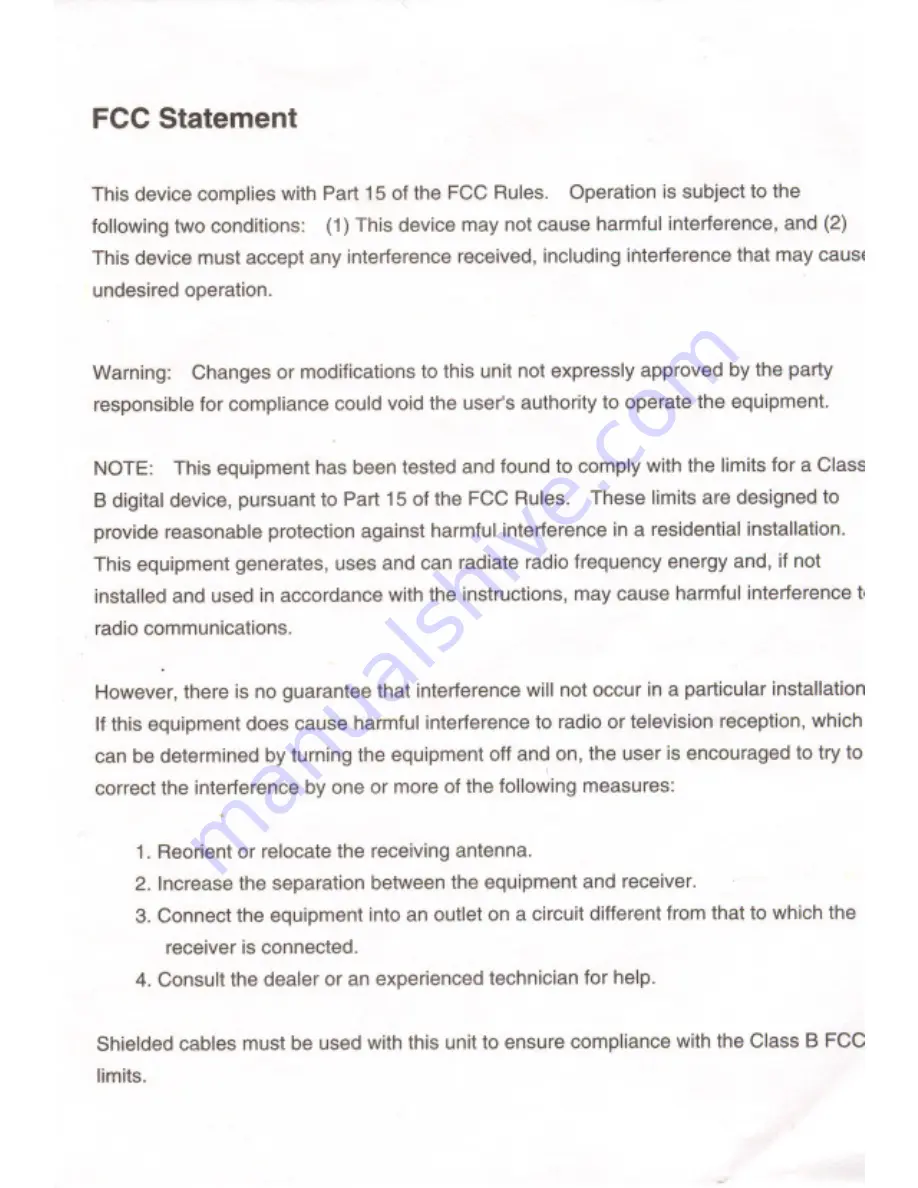Reviews:
No comments
Related manuals for SIC4700

DT-WEBCAM-AUTOPAN-WHT
Brand: Data-Tronix Pages: 2

RLA-00002
Brand: Microsoft Pages: 1

VORSCH AC-D6
Brand: Vision Technology Pages: 16

Rovio 8033
Brand: WowWee Pages: 54

SLIM 1320
Brand: Genius Pages: 72

ViewCam Pro PK-335
Brand: A4Tech Pages: 18

HT-Mercury
Brand: Hall Technologies Pages: 30

Eyeball 2.0
Brand: Blue Microphones Pages: 2

ProStream AWC2198
Brand: Amcrest Pages: 8

AWC195-B
Brand: Amcrest Pages: 11