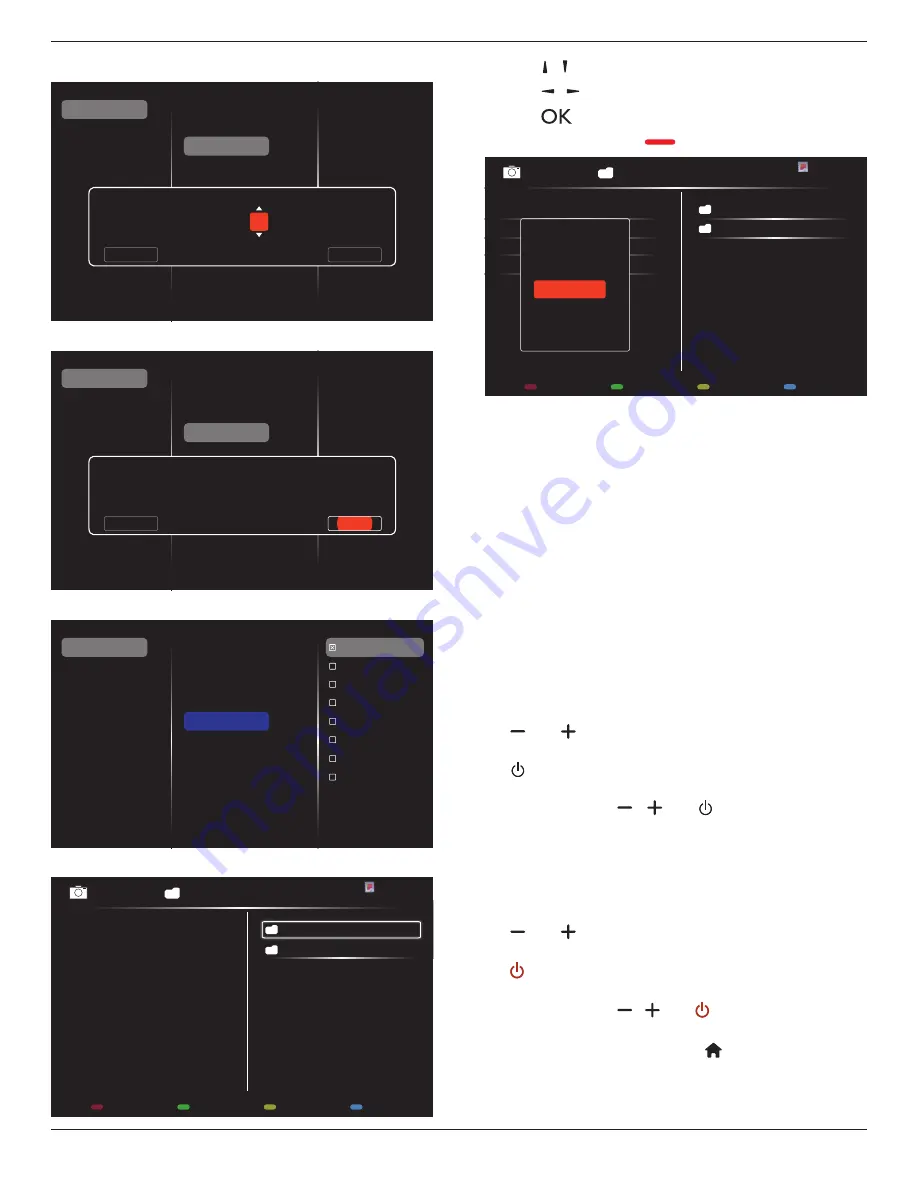
55BDL3102H
24
3. Set
On time
.
Status
Source
On time
Off time
Repeat modes
Playlist setting
Schedule 1
Schedule 2
Schedule 3
Schedule 4
Schedule 5
Schedule 6
Schedule 7
On time
Cancel
Done
00
: 00
4. Set
Off time
.
Status
Source
On time
Off time
Repeat modes
Playlist setting
Schedule 1
Schedule 2
Schedule 3
Schedule 4
Schedule 5
Schedule 6
Schedule 7
Off time
Cancel
14 : 00
Done
5. Go to
Repeat modes
and choose.
Status
Source
On time
Off time
Repeat modes
Playlist setting
Schedule 1
Schedule 2
Schedule 3
Schedule 4
Schedule 5
Schedule 6
Schedule 7
No repeat
Every Sunday
Every Monday
Every Tuesday
Every Wednesday
Every Thursday
Every Friday
Every Saturday
Slideshow durations
6. If {
Source
}
{
USB playlist
} is chosen. Go to
Playlist setting
.
0001/0002
Options
Exit
Photo
Photo
Video
-
Press
[ ] [ ]
buttons to choose files.
-
Press
[ ] [ ]
buttons to switch Playlist and File Manager.
-
Press
[
]
button to set or clear the playlist.
7. To save the playlist, press
[
]
and choose
Save list
.
0004/0004
Options
Exit
Photo
Photo
[..]
Movie.avi
\media\photo
Photo1.jpg
Photo2.jpg
Photo3.jpg
Sort
Recursive Parser
Media Type
Save list
NOTES:
• Each Playlist supports up to 30 files.
• Playlist will not be cleared after {
Factory settings
}. You have to
manually remove the files or delete usb_schedulinglist.txt in the
USB.
Sleep timer
Switch off this display after a specified time.
OneWire
Connect and control your HDMI-CEC compliant devices through HDMI
port to this display with the same remote control.
Local KB lock
Choose to enable or disable the keyboard (control buttons) function of
the display.
• {
Unlock
}: Enable the keyboard function.
• {
Lock all
}: Lock all keyboard function.
• {
Lock but volume
}: Disable all the keyboard function except the
[ ]
and
[ ]
button.
• {
Lock but power
}: Disable all the keyboard function except the
[ ]
button.
• {
Lock all expect volume and power
}: Disable all the keyboard
function except the
[ ]
,
[ ]
and
[ ]
button:
RC lock
Choose to enable or disable the button function of the remote control.
• {
Unlock
}: Enable the keyboard function.
• {
Lock all
}: Lock all keyboard function.
• {
Lock but volume
}: Disable all the keyboard function except the
[ ]
and
[ ]
button.
• {
Lock but power
}: Disable all the keyboard function except the
[ ] POWER
button.
• {
Lock all expect volume and power
}: Disable all the keyboard
function except the
[ ] [ ]
and
[ ] POWER
button:
NOTE: To disable the lock function from
Local KB lock
or
RC lock
item, press buttons
[ ]
and
1 9 9 8
on the
remote control.
Pixel shift
















































