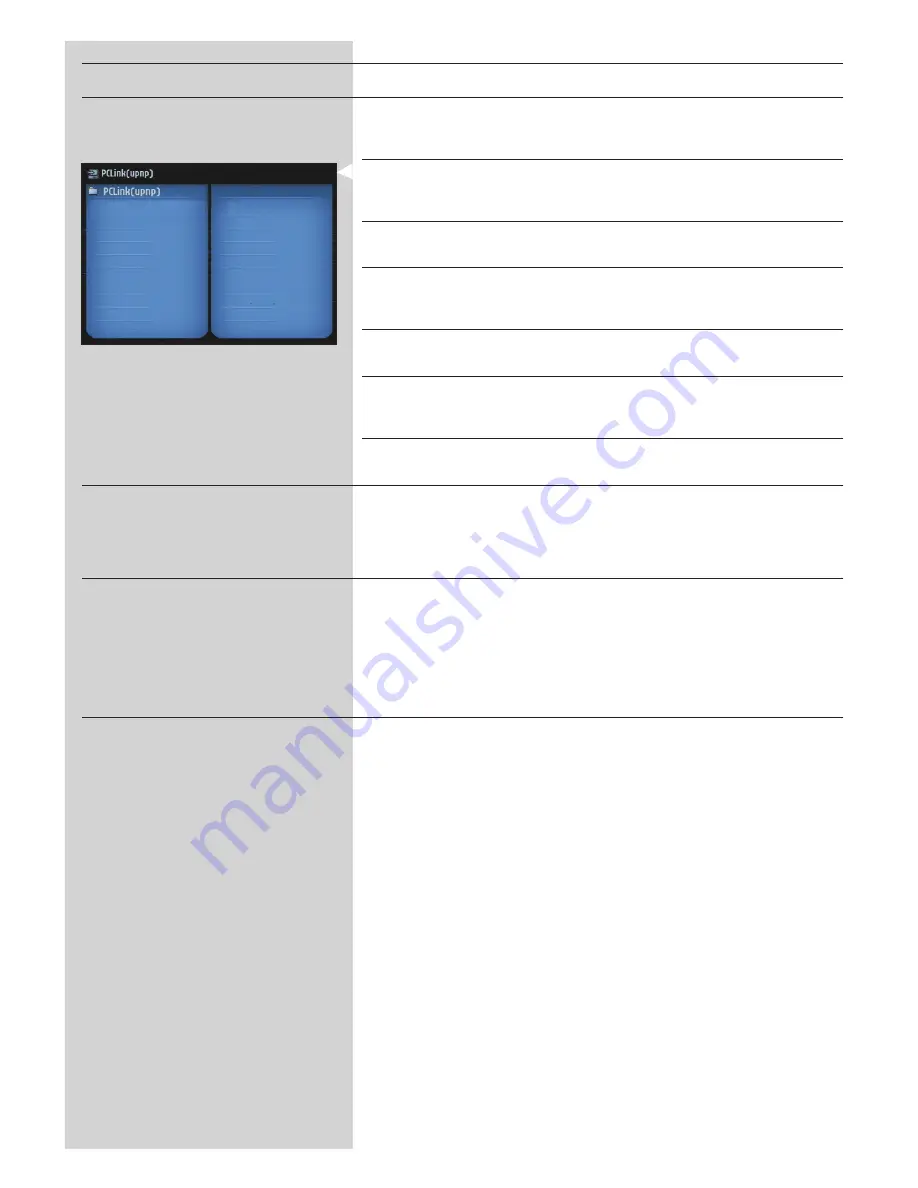
26
ENGLISH
Problem Possible
cause
Solution
Pressing the INTERNET button produces an
Check whether the SL400i can
First, please check whether the SL400i can connect
empty content screen on your television.
connect to your PC.
to a PC by pressing the PC LINK button.
If not, see above.
No broadband Internet connection
Broadband Internet means at least a 256 kbps always-on
available.
Internet connection. Dial-up ISDN/ telephone
connections will not work.
Not enough broadband Internet
If you share the broadband bandwidth with other users,
bandwidth available.
it may fall below the minimum requirements.
Network host (PC) or wireless base
Make sure your home network is operational before
station is switched off.
you try to contact a networked computer with the
SL400i.
Internet access not working.
Make sure you can access the Internet from your
computer.
Internet Connection Sharing (ICS) is
In this manual, read the chapters on networking.
not working.
Go to Windows Help. Alternatively, visit
www.microsoft.com, click Support, and search on ‘ICS’.
Internet or network problems.
See advanced network problem solving on page 50-51
of the extended User Manual on CD-ROM.
New features as advertised on the Internet
You are using an older software
Upgrade the SL400i and the software.
are not available.
version that does not have those
Upgrade the SL400i by pressing the MENU button.
features.
Then select Online Upgrade.
Go to www.philips.com/streamium for the latest
version of the Media Manager software.
Internet radio/video services are slow or do
Your Internet bandwidth might be
Check for Internet congestion. Do not download
not respond.
(temporarily) too low.
large files while listening to Internet radio or viewing
movies.
Firewall software and Anti-Virus software may diminish
the bandwidth effectively available to your PC.You may
test whether this is the case by disabling the software
temporarily.
It says ‘System Recovery’ on the LCD display
The internal memory of the SL400i
Press the red button on the remote control to
and on the content screen on my TV screen,
has been corrupted e.g. during
start the emergency bootloader.
and I am asked to press 'Continue'.
dowloading new software from
What's wrong?
the Internet and it needs to start
1. It will try to recover as many of the existing settings
the emergency bootloader program
as possible for to your wireless network and the
that connects to the Internet
Internet.
to restore the SL400i to a
2. If it cannot recover any wireless settings, you will
working state automatically.
be asked to connect the SL400i with an Ethernet
cable to your Internet gateway router or PC with
Internet access.
3. It will ask you for any additional settings it needs to
connect to the Internet. See the chapter about the
Options menu on page 35-39 for reference.
4. Once the emergency bootloader has been able to
connect to the Internet and has downloaded a valid
software version, it will display ‘Restarting system...’.
The SL400i should be working again.
If not, check your settings by pressing the MENU
button.
















































