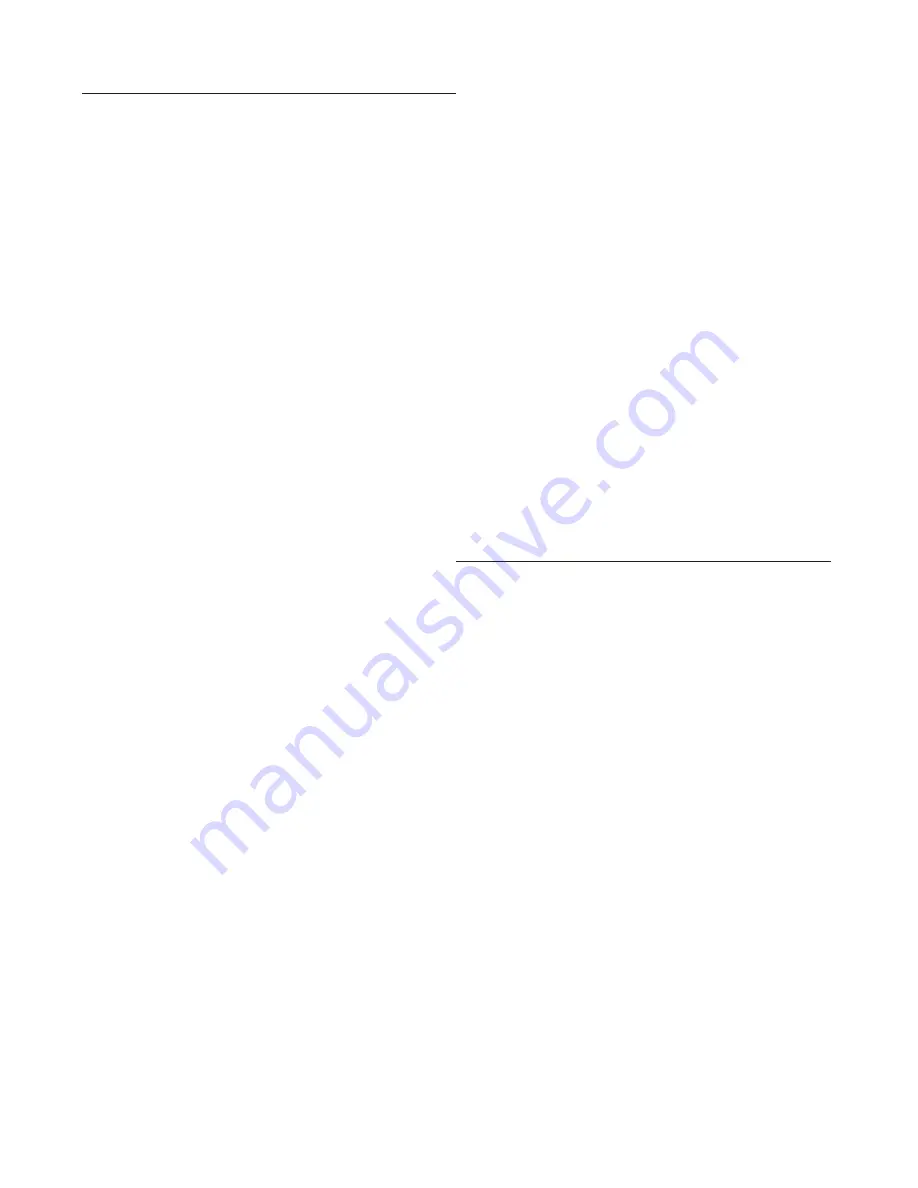
4
1 Important
Take time to read this manual before you
use your UPS. It contains important infor-
mation and notes regarding operating and
maintaining your UPS and batteries.
© 2007 Koninklijke Philips Electronics N.V.
All rights reserved. Reproduction in whole or in part is
prohibited without the written consent of the copyright
owner. Trademarks are the property of Koninklijke Philips
Electronics N.V. or their respective owners.
Warnings
•This product is intended for use in a controlled
environment.
• Keep away from sunlight to prevent heat build-up.
• Do not disassemble or repair.
• Product contains sealed lead-acid battery. Battery must
be recycled.
Cautions
•Risk of electrical shock. Not for use outdoors or in
other wet or damp areas, with aquariums, in hazardous
environments requiring failsafe performance (such as
nuclear facilities or aircraft), or for medical or life sup-
port equipment. This device must be properly connected
to a grounded three prong receptacle, and must not be
“daisy-chained” together in serial fashion with other
power strips, uninterruptible power supplies, grounding
adapters, other surge products or extension cords.
•Do not dispose of batteries in a fire. The battery may
explode.
•A battery can present a risk of of electrical shock and a
high short circuit current. Observe the following precau-
tions when working on batteries :
•Remove watches, rings or other metal objects
•Use tools with insulated handles
•Wear rubber gloves and boots
•Do not lay tools or metal parts on tops of batteries
•Disconnect the charging source prior to connecting or
disconnecting battery terminals
•Do not open or mutilate the battery. Exposed or dam-
aged batteries can release electrolytes which are harmful
to the skin and eyes and may be toxic.
Service of batteries should be performed or supervised
by personnel knowledgeable of batteries and the
required precautions. Keep unauthorized individuals away
from batteries.
When replacing batteries, replace with the same type as
the original.
Please save or recycle the packaging materials
The UPS’s packaging materials are designed to protect
the UPS during transport. These materials can be used to
repack the UPS if it needs to be serviced. Damage during
transit is not covered under the warranty. If you choose
to discard the packaging materials, take them to your
local recycling center.
2 Your UPS
Congratulations on your purchase and
welcome to Philips !
To fully benefit from the support that
Philips offers, register your UPS at
www.philips.com/welcome.
This UPS (Uninterrupted Power System)
has been designed to supply power to
connected equipment in the event of an
electrical blackout. It is also equipped with
built-in surge protection to guard connect-
ed equipment against electrical damage.
When your wall outlet is supplying normal
AC power flow, the UPS provides surge
protection and draws energy to charge its
internal battery. When the AC power flow
becomes abnormal, as in the instance of a
blackout, the UPS will supply power to the
connected equipment immediately, via its
internal battery. Philips offers an entire line
of UPS products to safeguard your home
Summary of Contents for SPB4230WA
Page 2: ......
Page 19: ...19 19 ...





































