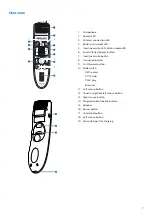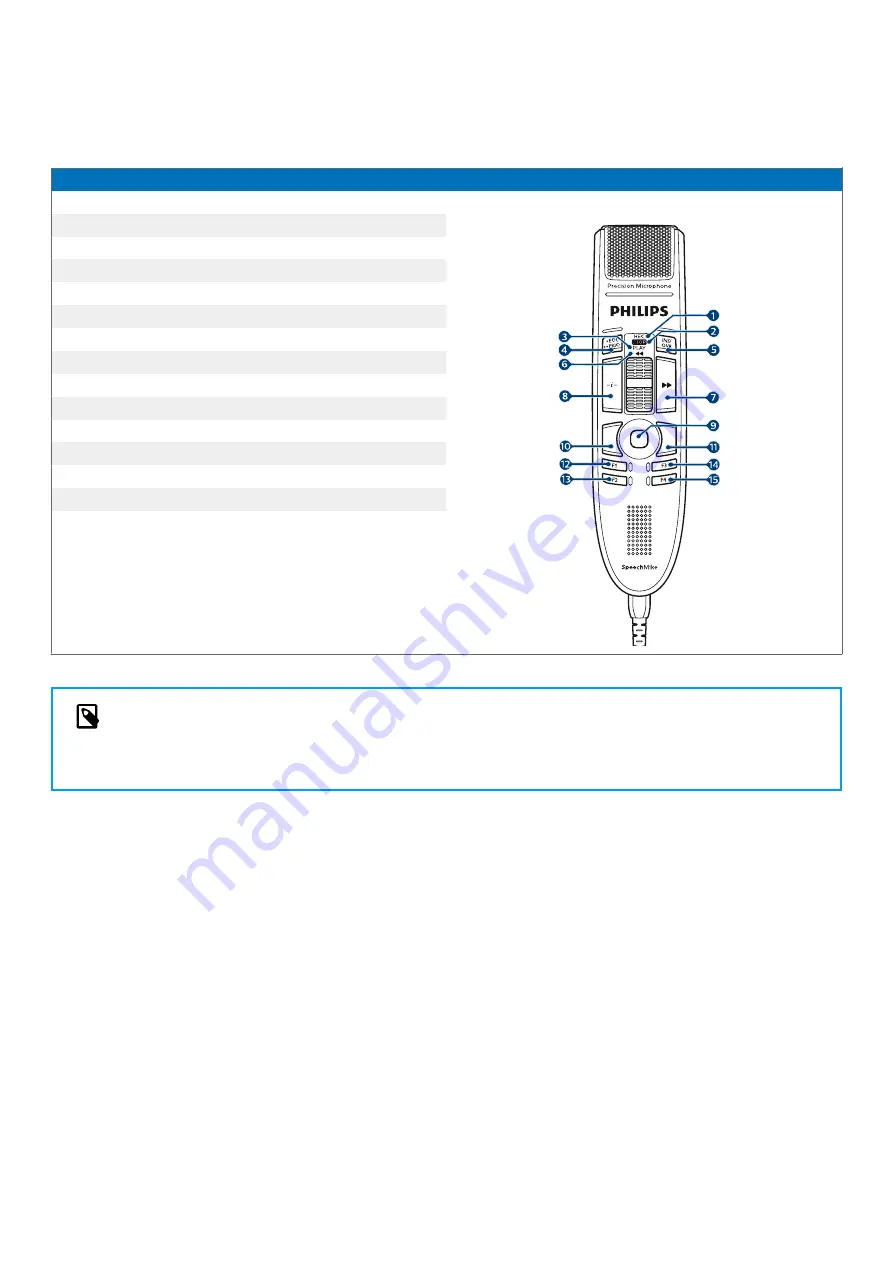
Browser mode
Assign a SpeechMike button to a shortcut or a command in your browser in order to control various browser based dicta-
tion applications. In SpeechControl software, you can define which commands should be executed by pressing a desired
button on your SpeechMike.
Command
1
Record
2
Stop
3
Play/Pause
4
-
5
Insert/overwrite/append
6
Fast rewind
7
Fast forward
8
-
9
Touch navigation/left mouse
10
Left mouse
11
Right mouse
12
Jump to start of dictation
13
Jump to end of dictation
14
Programmable function button
15
Programmable function button
NOTE
The button assignment in Browser mode depends on the application you are using in your browser. Therefore,
there is no default configuration for this mode. The table below only describes the default button assignment for
the Philips SpeechLive cloud dictation solution.
21