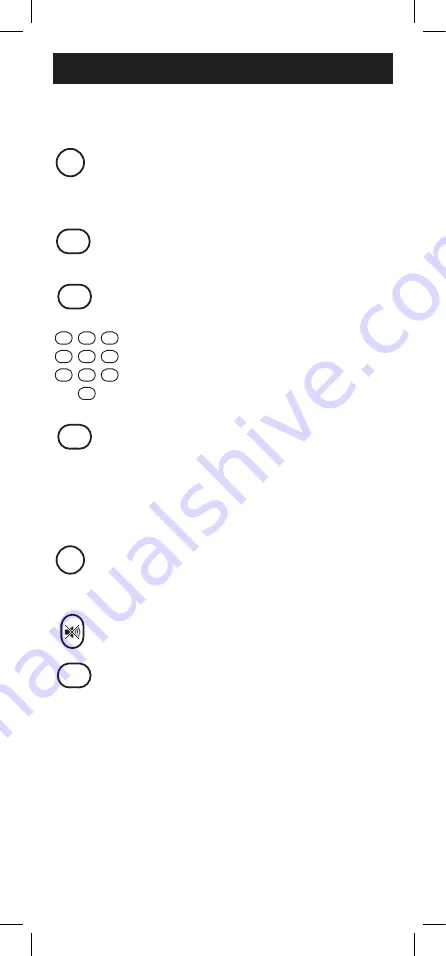
27
Uso de su Control Remoto
Restablecimiento de la configuración
predeterminada
1. Presione y mantenga presionado el
botón
SETUP
(Configuración) hasta
que la luz roja del control remoto se
encienda. Suelte el botón
SETUP
.
La luz roja permanecerá encendida.
2. Presione y suelte el botón
Mute/
Silencio
.
3. Presione y suelte el botón
n.º 0
. La luz
indicadora roja parpadeará dos veces.
Identificación de códigos
1. Presione y mantenga presionado el
botón
SETUP
(Configuración) hasta
que la luz roja del control remoto se
encienda. Suelte el botón
SETUP
.
La luz roja permanecerá encendida.
2. En el control remoto, presione y suelte
el botón correspondiente al aparato
(
TV, STR, DVD, AUD
) para el que desee
obtener el código.
3. Presione y suelte el botón
ENTRAR
.
4. Presione y suelte el botón
n.º 1
.
Cuente la cantidad de veces que la
luz del control remoto parpadea. Este
el número correspondiente al primer
dígito del código. Repita el proceso al
presionar los botonesn.o
2, n.o º 3 y n.º
4
para los dígitos restantes.
5. Presione y suelte el botón
ENTRAR
para salir de este modo.
A
1
2
3
4
5
6
7
(-)
8
0
9
B
C
D
MENU
INPUT
TV
STR
DVD
AUD
EXIT
OK
ENTER
SETUP
SLEEP
CH
A
1
2
3
4
5
6
7
(-)
8
0
9
B
C
D
MENU
INPUT
TV
STR
DVD
AUD
EXIT
OK
ENTER
SETUP
SLEEP
CH
A
1
2
3
4
5
6
7
(-)
8
0
9
B
C
D
MENU
INPUT
TV
STR
DVD
AUD
EXIT
OK
ENTER
SETUP
SLEEP
CH
A
1
2
3
4
5
6
7
(-)
8
0
9
B
C
D
MENU
INPUT
TV
STR
DVD
AUD
EXIT
OK
ENTER
SETUP
SLEEP
CH
A
1
2
3
4
5
6
7
(-)
8
0
9
B
C
D
MENU
INPUT
TV
STR
DVD
AUD
EXIT
OK
ENTER
SETUP
SLEEP
CH
A
1
2
3
4
5
6
7
(-)
8
0
9
B
C
D
MENU
INPUT
TV
STR
DVD
AUD
EXIT
OK
ENTER
SETUP
SLEEP
CH
A
1
2
3
4
5
6
7
(-)
8
0
9
B
C
D
MENU
INPUT
TV
STR
DVD
AUD
EXIT
OK
ENTER
SETUP
SLEEP
CH
A
1
2
3
4
5
6
7
(-)
8
0
9
B
C
D
MENU
INPUT
TV
STR
DVD
AUD
EXIT
OK
ENTER
SETUP
SLEEP
CH





































