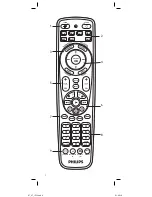4
EN
The remote control is equipped with the most common
functions for operating your devices.
However, if you miss certain functions, this remote control
can ‘learn’ these functions from the original remote control.
To fully benefit from the support that Philips offers, register
your product at:
www.philips.com/welcome.
2
Getting started
2.1 Inserting the batteries
•
Insert 2 AA type batteries,
noting the + and - configuration
in the battery compartment.
Note
Tip
Caution
Warning!
Danger!
Note
When replacing the batteries, all user settings will be
retained in the remote control memory for an unlimited
period of time.
2.2 Testing the universal remote control
It is advised to test whether your device(s) already
respond(s) to the SRP6207 before setting it up (see chapter
2.3
). The example below instructs you how to do this for
your TV. You can repeat the same steps for other devices
(DVR, DVD player/recorder, Cable/Satellite box, DTV, VCR,
HD and auxiliary equipment) which you want to operate
using the SRP6207.
Example: testing the universal remote control on your TV:
1
Switch ON
your TV manually or use the original remote
control for this. Tune to channel 1.
2
Press the
VCR
TV
DVR
DVD
CBL
SAT
HD
AUX
POWER
1
4
7
2
8
0
3
6
LEARN
5
9
device selection
1
4
7
ENTE
R
C
SUBTITLE
INST.REP
LAY AD
VANCE
REPEA
T
2
INPUT
MUT
E
LEARN
VCR
POWER
LIVE TV
TV
DVR
DVD
CBL
SAT
HD
AUX
SELECT
OK
P
P
5
8
0
3
6
9
Q.SKIP
PREV.CH
L1
L2
button to select TV.
• The red Setup light
C
SUBTITLE INST.REPLAY ADVANCE
REPEAT
INPUT
MUTE
VCR
LIVE TV
TV
DVR
DVD
CBL
SAT
HD
AUX
SELECT
OK
PREV.CH
L1
L2
P
P
SELECT
OK
P
P
P
P
1
4
7
ENTER
2
5
8
0
3
6
9
Q.SKIP
LEARN
POWER
INPUT
MUTE
INST.REPLAY
L1
blinks.
If the Setup light
C
SUBTITLE INST.REPLAY ADVANCE
REPEAT
INPUT
MUTE
VCR
LIVE TV
TV
DVR
DVD
CBL
SAT
HD
AUX
SELECT
OK
PREV.CH
L1
L2
P
P
SELECT
OK
P
P
P
P
1
4
7
ENTER
2
5
8
0
3
6
9
Q.SKIP
LEARN
POWER
INPUT
MUTE
INST.REPLAY
L1
did
not blink, check whether
the batteries are properly
inserted (see chapter
2.1
).
SRP6207_27_IFU.indd 4
01-02-12 19:25