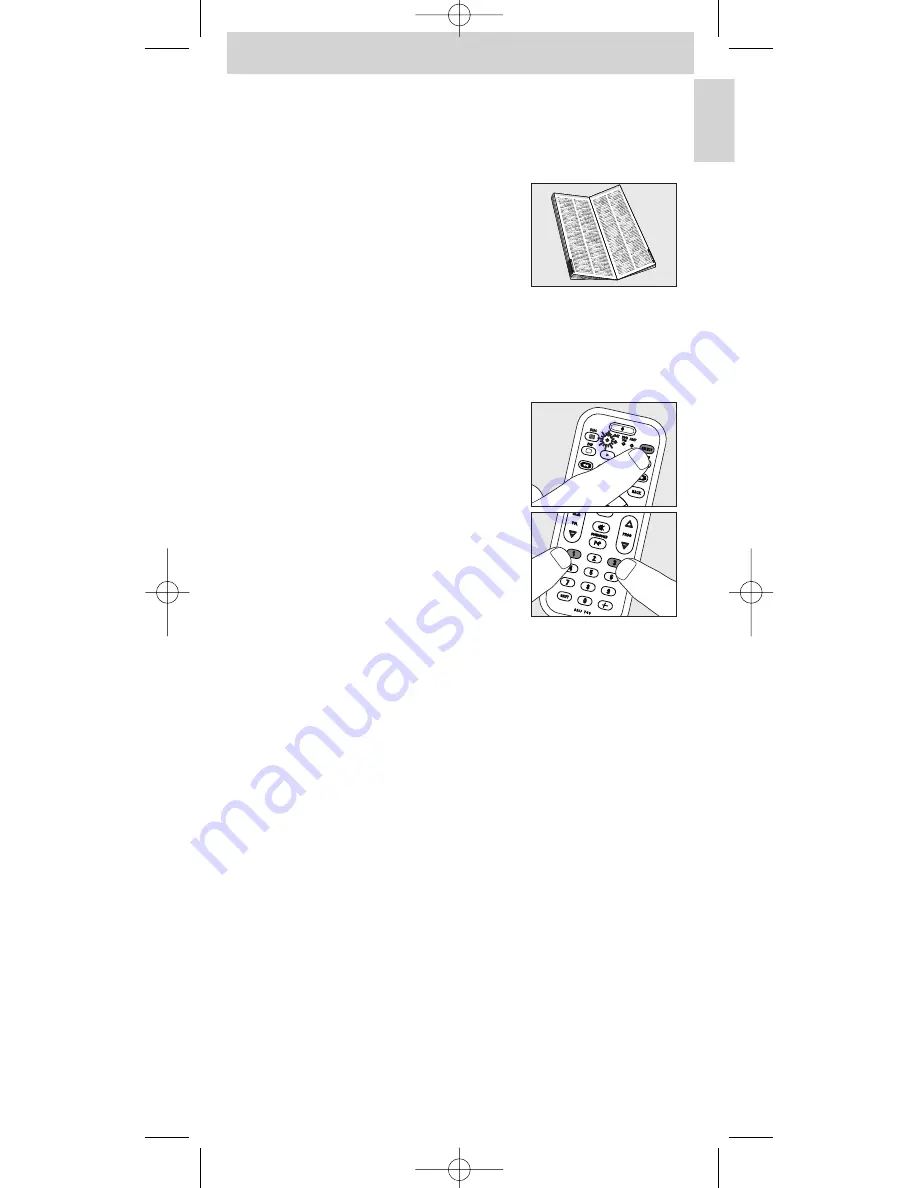
Manually setting the remote control
Example of TV:
1
Turn on the TV manually or use the original remote control.
Tune in to channel 1.
2
Look up the brand of your TV in the code list
at the back of this manual. One or more
four-figure codes are shown for each brand.
Note the first code.
Be careful! There are separate tables for TV,
video, DVD, etc.
On our website www.philips.com/urc you can directly select your device
typenumber to find the tight code.
Make sure you use the codes from the correct table.
3
Press the SELECT key to select TV.
Press the key until the TV LED lights up.
4
Keep keys 1 and 3
pressed simultaneously
for three seconds
until the TV LED flashes
twice and then remains lit.
5
Then enter the code noted in step 2 using the digit keys.
–
The TV LED key will now flash twice.
If the LED flashes once for an extended period, the code has not been
entered properly or the wrong code has been entered.
Start again from step 2.
6
Point the SRU740 at the TV and check that it responds as it should.
–
If the TV responds to all of the key commands, the SRU740 is ready for
use. Do not forget to note your code.
•
If the device does not respond at all, or not to all of the
key commands, start again from step 2 and try the next code
from the list.
7
Instructions for use
English
SRU740_10_v2.qxd 26-04-2005 15:19 Pagina 7








































