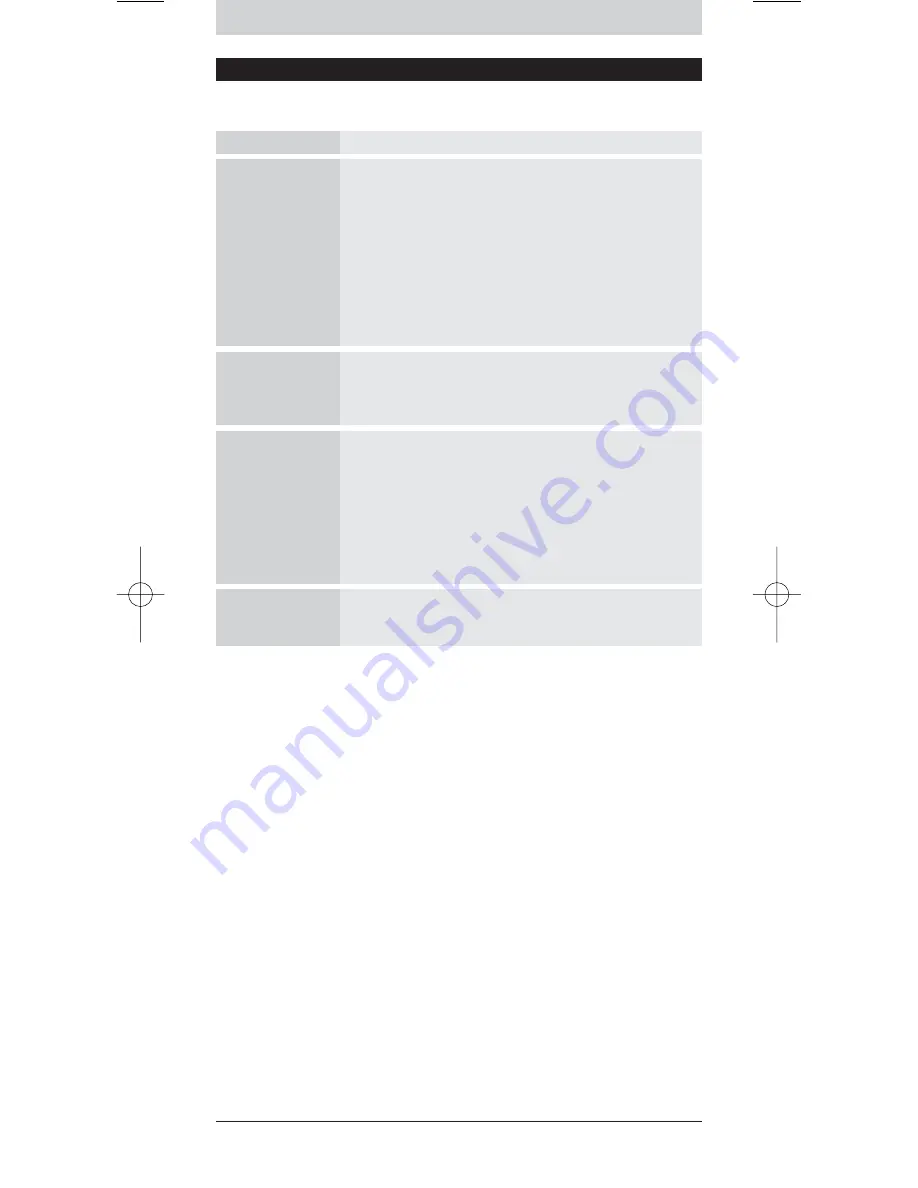
8
Support
Troubleshooting
Problem
Solution
One or more
buttons are not
working with my
device.
• To operate a non-Philips device with the SRU9400, you have
to
install
that device on the SRU9400 using the brand-specific
set-up code.
Refer to
‘Installing Your Devices’
on
page 4
.
• If you can’t find the correct set-up code for your device, the
SRU9400 can
search
the entire database for the correct IR-
codes.
Refer to
page 5
.
• The SRU9400 can also
learn
keys from your original remote
control.
Refer to
‘Learning Keys’
on
page 5
.
I cannot find the
brand of my device
in the code list
SRU9400.
The SRU9400 can
search
the entire database for the correct
IR-codes.
Refer to
page 5
.
I cannot find my
type of device on
the SRU9400 or in
the list of devices at
the back of these
Instructions for Use.
• ‘TV mode’ contains color TV, projectors,TV-VCR
combinations,TV-DVD combinations, plasma TV and LCD TV
• ‘VCR mode’ contains VCR and PVR/hard disk recorders
• ‘DVD mode’ contains DVD, DVDR and DVD-HDD
combinations
• ‘STB mode’ contains satellite boxes, cable boxes and
DVB-T/digital terrestrial decoders.
• ‘Amp mode’ contains amplifiers, A/V receivers, home theaters
systems and audio systems.
I cannot wake-up
the SRU9400
anymore.
The battery level is too low.Take out the batteries and insert
new batteries.
Need Help?
If you have any questions about the SRU9400, you can always contact us.
You will find our contact details on
page 91
of these Instructions for Use.
Read these Instructions for Use carefully before you contact us.
When you call our helpline, make sure the device is at hand so that our
operators can help you determine whether your remote control is working
properly.
The model number of your Philips universal remote control is SRU9400/10.
Date of purchase:
......../......../........ (day/month/year)
Documentation concept and elaboration:
The Human Interface Group, De Regenboog 11, 2800 Mechelen, Belgium
www.higroup.com
SRU9400_IFU_EU_v10.qxd 03-08-2006 10:53 Pagina 8









































