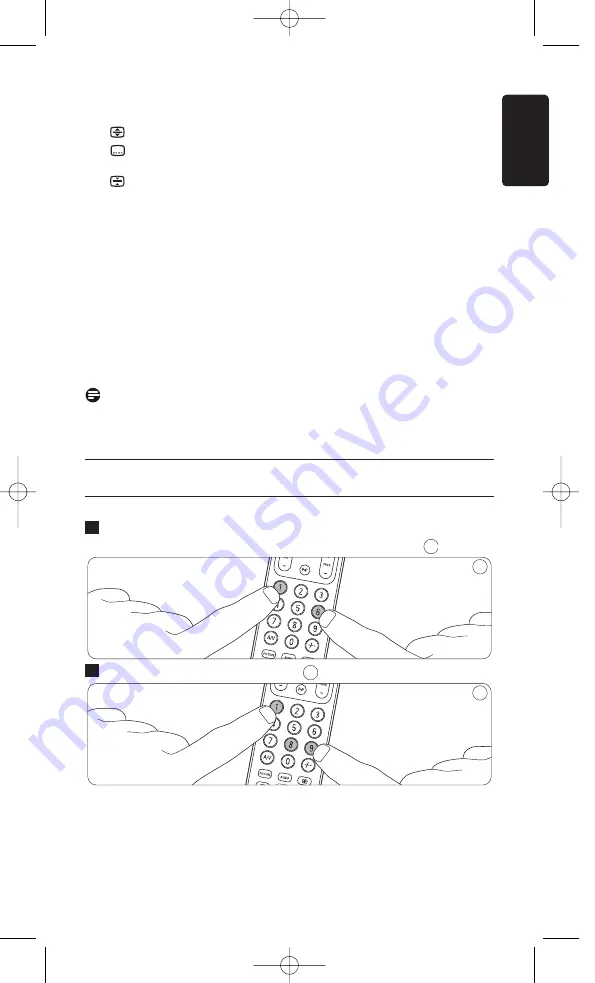
7
ENGLISH
Extra possibilities
11 PICTURE
changes picture / screen settings.
AUDIO
changes audio settings.
enlarges Text TV picture.
shows subtitle text.
SLEEP
activates / deactivates sleep timer.
holds current Text TV page.
12
/
selects between one- and two-figure channel
numbers.
13 P
1
P
selects previous programme / channel
14 - PROG +
selects a previous or following channel.
15 OK
confirms your selection.
16 BACK
jumps back one level in the menu or turns off the
menu.
17
y
Standby
switches TV on or off.
18 LED
• blinks in setup mode.
• lights up when a remote control command is
sent.
Note
If the device does not respond at all, or not to all of the key commands,
follow the instructions under ‘2.3 Setting the remote control.
4
Extra possibilities
Restoring the original functions of your remote control
Keep keys 1 and 6 on the SRU 5110 pressed simultaneously for three
seconds, until the LED flashes twice and then remains lit.
Press keys 9, 8 and 1, in that order.
• The LED flashes twice.
All original functions have now been restored and any extra functions
have been deleted.
11
11
2
10
10
1
125254c4_SRU5110_86_115 23-11-2007 14:54 Pagina 7








































