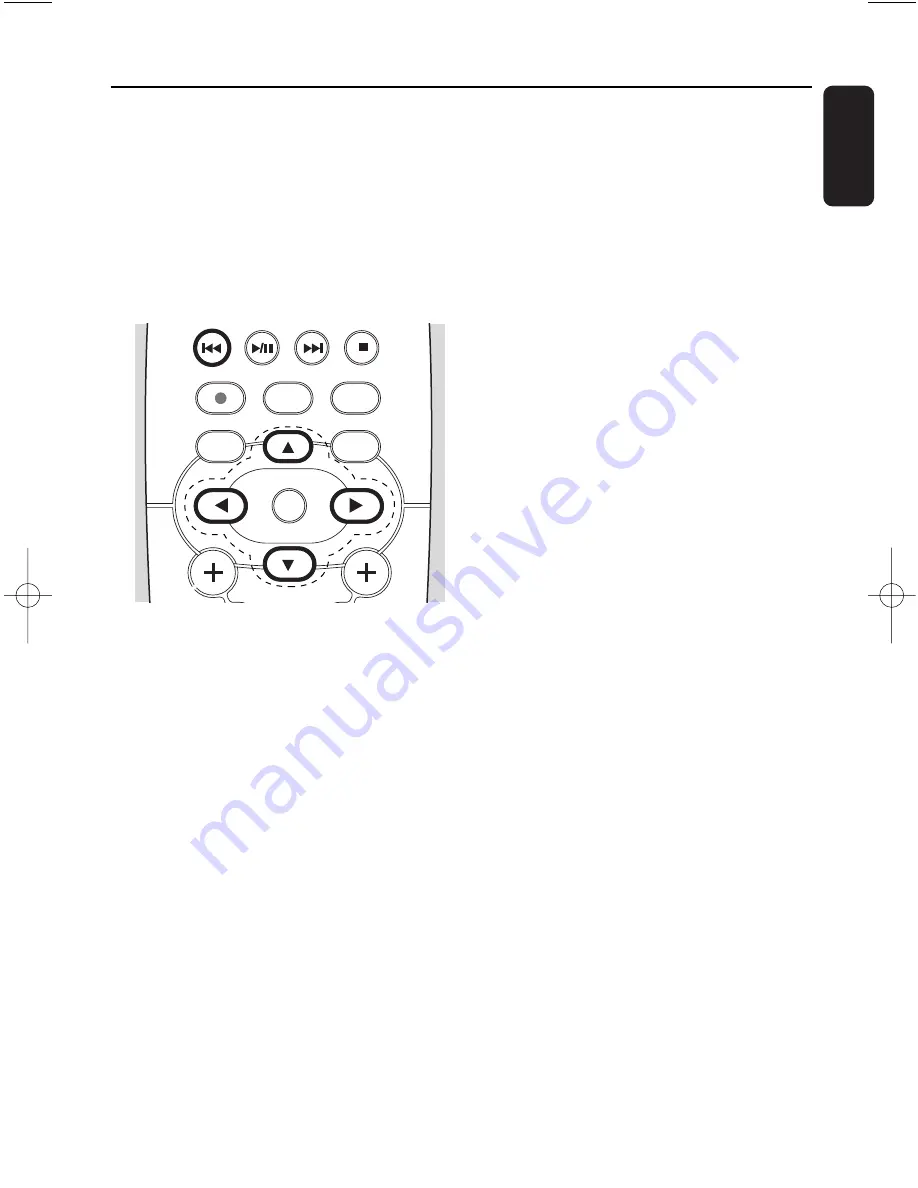
21
English
4. Preparation
2
Press
1
/
2
to move the cursor backward /
forward
Helpful hint:
– You will enter the previous/next option list if the
cursor reaches the beginning or end of the text box.
3
Press
4
to delete the entry before the cursor.
4
Press
OK
to close the text box and move to the
next option list.
REC
MENU
VIEW
OK
MARK/UNMARK
DBB
pg001-pg051_WACS4500_Eng-79 2006.11.29 15:50 Page 21
Summary of Contents for Streamium WACS4500
Page 1: ...WACS4500 Wireless Music Center Station User manual Manuel d utilisation Manual del usuario ...
Page 4: ......
Page 16: ...16 English 3 Installation Center Station ...
Page 53: ...53 ...
Page 54: ...54 ...
















































