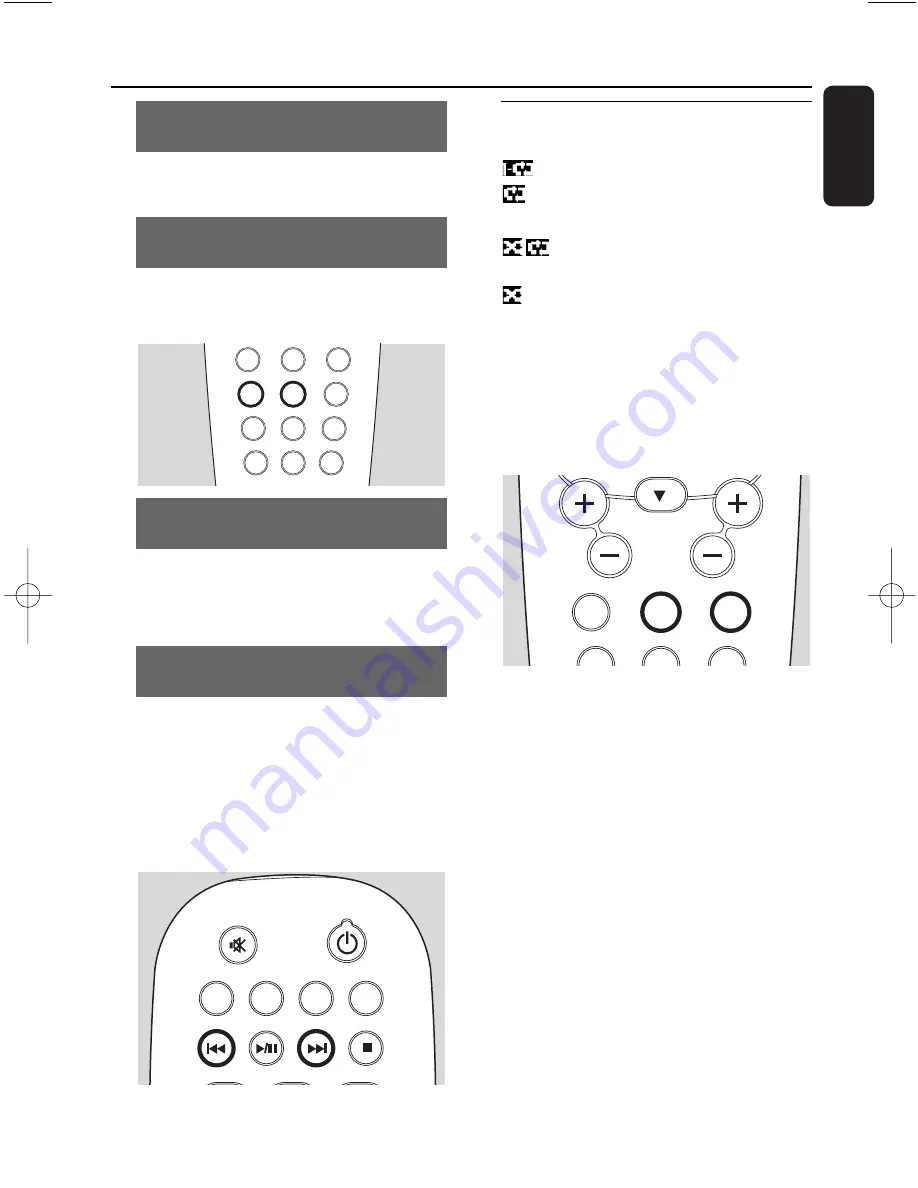
27
English
6.2.3 Selecting tracks of a particular
artist
1
During playback, press
SAME ARTIST
➜
Playback of tracks by the current artist
continues after current track.
6.2.4 Selecting tracks of a particular
genre
1
During playback, press
SAME GENRE
➜
Playback of tracks with the same genre as the
current track continues after the current track.
6.2.5 Selecting a track in the current album
during playback
1
In the playback screen, press the navigation
controls
3
or
4
briefly and repeatedly to select
previous or next tracks (or
4
or
¢
on the
remote control
)
6.2.6 Finding a passage within the current
track during playback
1
In the playback screen, press and hold the
navigation controls
3
or
4
(or
4
or
¢
on
the remote control
)
➜
The track plays at a high speed
2
When you recognize the passage you want,
release
3
or
4
(or
4
or
¢
on the remote
control
)
➜
Normal playback resumes.
6.3 Different play modes:
REPEAT, SHUFFLE
–
plays the current track continuously
– repeats all the tracks (under current
Artist, Genre or Album)
– repeats all the tracks (under current
artist, genre or album) in random order
–
tracks (under current artist, genre or
album) are played in random order
1
During playback, press
REPEAT
or/and
SHUFFLE
once or more times to select play
modes
2
To return to normal playback, press
REPEAT
or/and
SHUFFLE
repeatedly until the various
modes are no longer displayed
PROGRAM
INCR.SURR.
SCROLL
VOL
1
6
REPEAT
SHUFFLE
2
abc
3
SAME GENRE
SAME ARTIST
5
jkl
4
hi
REC
MARK/UNMARK
SEARCH
CD/MP3-CD
HD
SOURCE
PROGRAM
INCR.SURR.
SLEEP
MUSIC BROADCAST
SMART EQ
MUSIC FOLLOWS ME
DIM
RDS/NEWS
1
0
6
mno
9
wxyz
7
pqrs
8
tuv
REPEAT
SHUFFLE
2
abc
3
SAME GENRE
SAME ARTIST
5
jkl
4
ghi
6. HD
pg001-pg051_WACS4500_Eng-79 2006.11.29 15:50 Page 27
Summary of Contents for Streamium WACS4500
Page 1: ...WACS4500 Wireless Music Center Station User manual Manuel d utilisation Manual del usuario ...
Page 4: ......
Page 16: ...16 English 3 Installation Center Station ...
Page 53: ...53 ...
Page 54: ...54 ...
















































