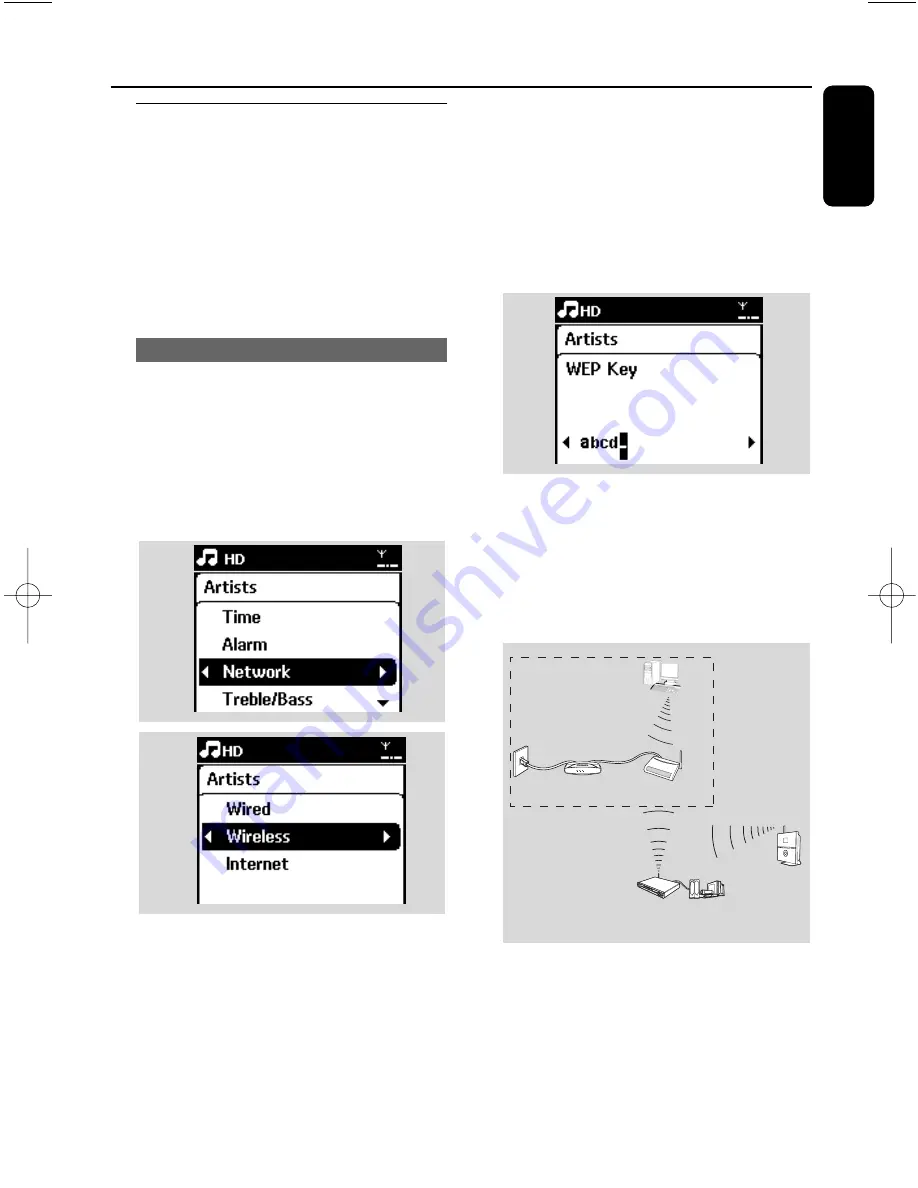
41
English
41
English
9. Network setting
9.2 Connecting to external Wi-Fi
network
The external Wi-Fi network can be a single PC
or a PC network.
To connect the Center or Station to an external
Wi-Fi network, start the add networking
procedures on the Center or Station respectively.
For music playback within the external network,
see UPnP: UPnP playback.
9.2.1 Network setting on Center
1
Check that the PC is switched on and the
firewall is switched off.
2
On the Center, search for networks
a.
Press
MENU
to enter the menu screen
b.
Press the navigation controls
3
or
4
and
2
to
enter Settings, followed by Network and
Wireless.
c.
Press
2
to continue.
➜
The display shows: Searching for Networks
➜
The list of networks appears
➜
The display shows: Network Not Found if no
network is found
3
a.
Select the network where your desired UPnP
device is located.
b.
Press
2
to continue
4
If you have already set a WEP/WPA key for the
UPnP device network:
a.
Enter the WEP or WPA key by using the
alphanumeric keys (see Preparation: Using
Alphanumeric Keys)
b.
Press
OK
to confirm
If there is no WEP/WPA key for the
UPnP device network:
Press
OK
to skip
Helpful hint:
– For WEP/WPA key setting, always refer to the
Access Point’s user manual.
Wireless Base Station 11g T
Wireless Base Station 11g True T
rue Turbo
urbo
Wireless
Wireless
Modem PC
Modem PC
Power
Power
Internet
LAN
External Wi-Fi
network
Access Point
PC
(UPnP device)
DSL modem
for illustration only
pg001-pg051_WACS4500_Eng-79 2006.11.29 15:50 Page 41
Summary of Contents for Streamium WACS4500
Page 1: ...WACS4500 Wireless Music Center Station User manual Manuel d utilisation Manual del usuario ...
Page 4: ......
Page 16: ...16 English 3 Installation Center Station ...
Page 53: ...53 ...
Page 54: ...54 ...















































